Styles
In this setting, you can define the different font Styles to be used in the Fields and Text objects in your Forms, ensuring a consistency of appearance.
Double-click 'Styles' in the 'Settings' list in the System module to open the 'Styles: Browse' window and see a list of the defined Styles.
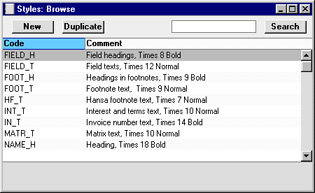
Double-click on a line to open the edit window.
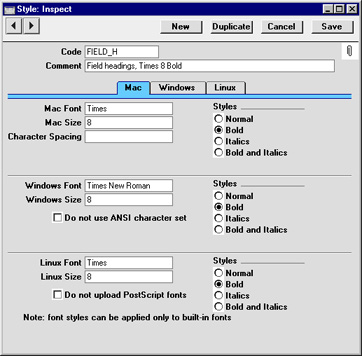
- Code
- The code for the Style.
- Comment
- Any description.
- Mac/Windows/Linux Font
- Paste Special
Fonts available on your computer
- The name of the font file, as it appears in the Windows directory or the System folder.
- Mac/Windows/Linux Size
- The font size in points.
- Styles
- Select one of the available style types.
- Character Spacing
- This is used when printing bank giro forms, where a fixed character spacing is required. Specify here the spacing in pixels from the start of one character to the start of the next. Usually this will be six pixels or less.
- Styles with a Character Spacing can only be used in Fields and Text objects with a left or right justification. The Character Spacing will have no effect in Fields and Text objects with a centre justification.
- This feature is Macintosh only.
- Do not use ANSI character set
- Use this option if the Style is to use a non-standard character set (for example, that used in barcodes).
If you are using Hansa on a mixed network with Linux, Windows and Macintosh clients in any combination, you should specify Fonts and Sizes for each platform in each Style record.
