Starting any Standard product - Demo Company
- Start your Standard application by double-clicking the application icon. The first window to appear will ask how you want to use the application:
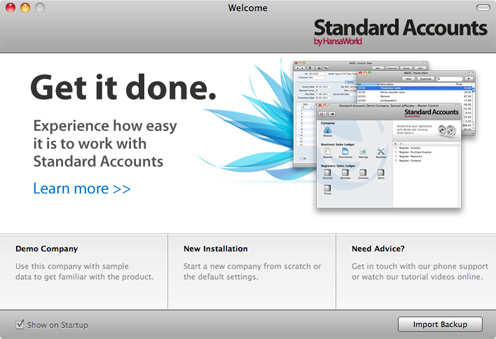
- Click one of the buttons as follows:
- Demo Company
- Click this button if you are new to the Standard product and would like to explore the application to see how closely it will satisfy your requirements. This is described in the remainder of this section.
- New Installation
- Click this button if you are starting the Standard product for the first time and you want to create a new database for your own data. This is described on the Starting any Standard product - New Installation page.
- Import Backup
- Click this button if you have already been using your Standard product for a while and you need to import a back-up file to a new database. This is described on the Restoring from a Back-up page.
- Click the [Demo Company] button. Demonstration data will be imported, and you will be logged in to the demo installation automatically.
- The Master Control panel will appear, as illustrated here.
---
In this chapter:
Go forward to:
Go back to home pages for:
