Printing Information from Matrices - Printing Information from a Matrix
Having
added the Invoice Items matrix to the report, you can now specify the information from the matrix that you want to be printed in the report. In the example, we will print the Item Number and Name, Unit Price, Quantity and Sum.
- Change to the 'Layout' card:
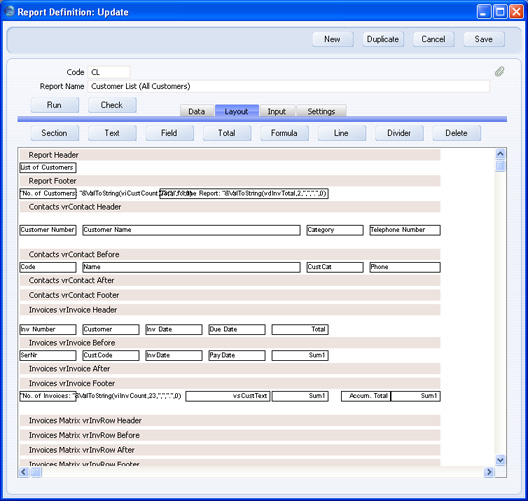
This card now has four new sections that you can use to print information from the Invoice Items matrix. These sections are added automatically.
The fourteen sections will be printed in this order:
- Header
- Contact Header
- Contact Before
- Invoice Header
- Invoice Before
- Invoice Item Header
- Invoice Item Before
- Invoice Item After
- Invoice Item Footer
- Invoice After
- Invoice Footer
- Contact After
- Contact Footer
- Footer
The Invoice Item Header and Invoice Item Footer sections will be printed once for each Invoice, and the Invoice Item Before and Invoice Item After sections will be printed once for each Invoice Item.
- Add the column headings that will identify the Invoice Item information by clicking on the Invoice Item Header section and then the [Text] button.
- Add fields to the report by clicking once on the Invoice Item Before section and then the [Field] button.
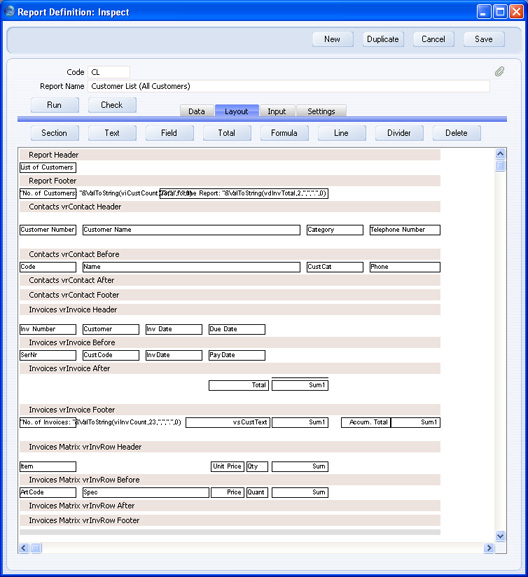
In the example, we have moved the Invoice Total from the Invoice Header section to the Invoice After section, so that it is printed in a more logical position (after the Invoice Items). The Invoice After section is printed once per Invoice, after the Invoice Items.
We also used the [Divider] button above the report display area to add a dividing line above each Invoice Total figure.
This is the resulting report:
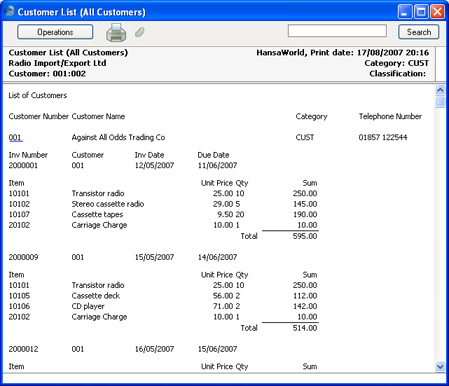
Please click
here for details about matrix rows of different types.
