Individual Reports - Price List
The Price List report is included in the following Standard products:
- Standard Accounts (Sales Ledger module)
---
This report prints Price Lists. It is a report that you might want to send to a text file so that it can be incorporated in your publicity material. To do this, decide upon the contents of the report using the window illustrated below in the usual fashion. Then, choose "File" from the Media options at the bottom of the window. When you click [Run], you will be asked to name the text file and to specify where it is to be saved.
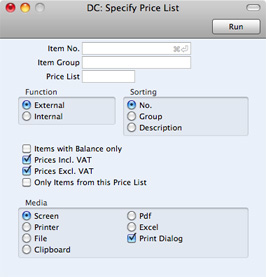
- Item
- Paste Special
Item register
- Range Reporting Alpha
- Use this field to limit the report to a single Item, or range of Items. Closed Items in the range will not be included in the report.
- Item Group
- Paste Special
Item Groups setting, Sales Ledger
- Range Reporting Alpha
- To limit the report to a single Item Group, enter an Item Group Code here.
- If you specify both a range of Items and a range of Item Groups, the report will cover only those Items in the range that are members of the specified Item Groups
- Price List
- Paste Special
Price Lists setting, Sales Ledger
- If you want to print a list of Items with prices taken from a particular Price List, specify that Price List here. If an Item is not included in the specified Price List (i.e. there is no record in the Price register for the Item/Price List combination), the price printed will be taken from the Item register. If you do not specify a Price List, all prices in the report will be taken from the Item register.
- By default, all Items or, if you have specified a range of Items and/or a range of Item Groups in the fields above, all Items in the range, will be printed irrespective of whether they have been included in the Price List. If you only want to print those Items that fall within the range and that have been included in the Price List, use the Only Items from this Price List option (below).
- Sorting
- The report can be sorted by Item Number, Item Group or Name.
- Prices Incl. VAT
- Check this box to print prices including VAT in the report.
- Prices Excl. VAT
- Check this box to print prices excluding VAT in the report. By checking this box and the one above, both inclusive and exclusive prices can be shown in the same report.
- Only Items from this Price List
- By default, the report will list all Items in the selected range, irrespective of whether they have been included in the specified Price List. The Price shown will be taken from the appropriate Price record or, if there isn't one, from the Base Price of the Item record.
- If you only want to list those Items that fall within the range and that have been included in the Price List (i.e. Items for which there is a record in the Price register for the Item/Price List combination), check this box.
- If you do not specify a Price List in the field above, then this option will have no effect and all Items in the Item register will be listed (except Closed Items).
---
In this chapter:
Go back to home pages for:
