N/L Transfer, Subsystems
The integration between the different modules in HansaWorld Enterprise means that Nominal Ledger Transactions can be generated automatically when you approve (mark as OK and save) records in other ledgers and modules ("Sub Systems"). For example, when you
approve an Invoice in the Sales Ledger, this can cause a Nominal Ledger Transaction to be generated automatically, debiting a Debtor Account and crediting a Sales Account and, if appropriate, a VAT Account. This feature is controlled using the
Sub Systems setting.
If you are not having Nominal Ledger Transactions generated automatically when you approve Sub System records, you will need to enter them to the Transaction register yourself. This report will help you with this task, as it is a list of the Account postings that should result from the records entered in one Sub System (e.g. from Invoices entered in the Sales Ledger). Alternatively you can create the Transactions in batches using the 'Create NL Transactions' Maintenance function in the System module, in which case this report will list the Transactions that will be created by that function.
The report shows all transactions of the specified type in the specified period, irrespective of whether equivalent Nominal Ledger Transactions have already been created. Only approved transactions are shown.
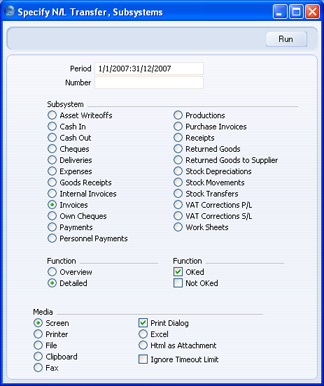
- Period
- Paste Special
Reporting Periods setting, System module
- Enter the start and end date of the report period, separated by a colon (:).
- Number
- Paste Special
Numeric
- Use this field to report on certain records in your chosen Sub System register. These records must have dates that fall in the period specified above, otherwise the report will be empty.
- For example, to report on Purchase Invoices 20 to 30, enter "20:30" here and choose the Purchase Invoice subsystem below.
- Subsystem
- Select one subsystem for the report.
- Function
- Use these options to control the level of detail shown in the report.
- Overview
- This option will produce a list with a single row for each Sub System record (Invoice, Payment etc.) showing the total value of each one. This section is followed by a list of the total values that should be debited or credited to each Account/Object combination as a result of those Sub System records. This allows you to the summarise the Sub System records in a single Nominal Ledger Transaction.
- Detailed
- This option shows the Account/Object combinations used by each Sub System record, allowing you to enter a separate Nominal Ledger Transaction for each Sub System transaction. As with the Overview option, a summary of the postings to in each Account/Object combination is shown at the end of the report.
- Function
- Use these options to specify whether approved and/or unapproved Sub System records are to be listed in the report.
- OKed
- You will tend to use this option if you are not using the feature whereby Nominal Ledger Transactions are created automatically when you approve Sub System records. You can then enter the equivalent Nominal Ledger Transactions manually, taking the information from this report.
- Not OKed
- You will tend to use this option if you are using the feature whereby Nominal Ledger Transactions are created automatically when you approve Sub System records. You can produce this report for a particular Sub System record before approving it to see in advance the Nominal Ledger Transaction that will result.
