Overview of Instalments
Purchase Invoices will be payable in instalments if they have Payment Terms that are connected to records in the
Instalments setting. This report lists the unpaid instalments owed by your company. Paid instalments are not shown.
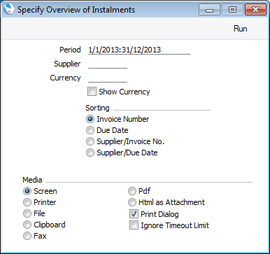
- Period
- Paste Special
Reporting Periods setting, System module
- Enter the report period. The first row of the Reporting Periods setting is used as default. Instalments that become due in the report period will be shown.
- Supplier
- Paste Special
Suppliers in Contact register
- Enter a Supplier Number here to list the instalments owed to that Supplier.
- Currency
- Paste Special
Currency register, System module
- Enter a Currency here to list the instalments owed on Invoices that were received in that Currency.
- Show Currency
- This option will add an extra column to the report, showing the Currency of each instalment (i.e. the Currency of each originating Purchase Invoice).
- Sorting
- The report can be sorted by Invoice Number, Due Date or by Supplier. In the last case, the instalments for each Supplier can be sorted by Invoice Number or Due Date.
---
Reports in the Purchase Ledger:
Download:
Go back to:
