Operations Menu - Payments
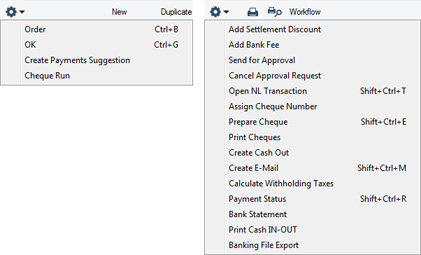
The Operations menus for Payments are shown above. On the left is the Operations menu for the 'Payments: Browse' window: highlight one or more Payments (hold down the Shift key while clicking) in the list before selecting the function that you need. On the right is the Operations menu for the 'Payment: New' and 'Payment: Inspect' windows.
---
In this chapter:
Go back to: