Quotation Salesman Statistics
This report analyses the time taken for each Salesman to gain acceptance for their Quotations. It is a simple list showing for each Salesman the total, average, highest and lowest Quotation values excluding VAT, the number of Quotations accepted during the report period, and the shortest and longest decision times.
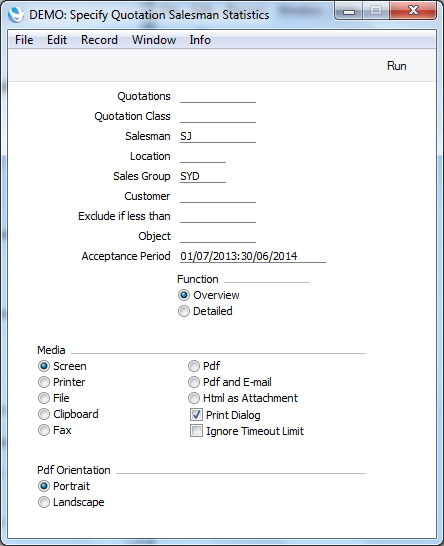
- Quotations
- Range Reporting
Numeric
- Enter a Quotation Number or a range of Numbers. The report will only show Accepted Quotations that have a Decision Date.
- Quotation Class
- Paste Special
Quotation Classes setting, Quotations module
- Enter a Quotation Class code to list Quotations of a single Class.
- Salesman
- Paste Special
Person register, System module
- To limit the report to Quotations generated by a single Salesman, enter their initials here.
- Location
- Paste Special
Locations in Location setting, Stock module
- Enter a Location Code to list the Quotations with a single Location.
- Sales Group
- Paste Special
Sales Groups setting, System module
- To list Quotations with a particular Sales Group (shown on the 'Price List' card), enter that Sales Group here.
- Customer
- Paste Special
Customers in Customer register
- Enter a Customer Number to list the Quotations sent to a single Customer.
- Exclude if less than
- To restrict the report to Quotations whose total value excluding VAT is greater than a certain figure, enter that figure here.
- Object
- Paste Special
Object register, Nominal Ledger/System module
- To limit the report to Quotations containing a single Object, enter that Object here. This refers to Objects entered at Quotation level, not those entered for Quotation rows. If you enter a number of Objects separated by commas, only those Quotations featuring all the Objects listed will be shown.
- Acceptance Period
- Paste Special
Reporting Periods setting, System module
- The report period: Quotations whose Decision Date falls in this period will be shown in the report.
