Entering a Quotation - Terms Card
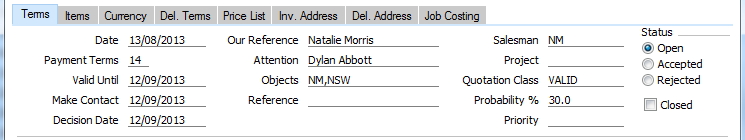
- Date
- Paste Special
Choose date
- The date of the Quotation: the current date according to the computer's clock is used as a default.
- Payment Terms
- Paste Special
Payment Terms setting, Sales/Purchase Ledger
- Default taken from Customer (Sales Pay. Terms)
- The Payment Terms registered for this Customer in the Customer register are entered as a default by Hansa. These will be transferred to any Orders and Invoices raised from the Quotation. In addition simply to ensuring that the correct Payment Terms appear on Invoices (in the Language of the Customer if necessary), entering basic Payment Terms records using the Sales Ledger setting can enable a system of early settlement discounts to be established.
- Valid Until
- Paste Special
Choose date
- The last date of validity of this Quotation. This can be shown on any documentation relating to the Quotation.
- Make Contact
- Paste Special
Choose date
- As a reminder, enter the date on which the Customer is next to be contacted regarding this Quotation.
- You can use the Make Contact Date as a search criterion in the Quotation Journal report: you can therefore use this report to produce daily call sheets.
- Alternatively, you can use Activities both to produce daily 'to do' lists and to maintain contact histories. You can generate Activities from Quotations using the 'Create Activity' function on the Operations menu: the Make Contact Date of the Quotation will be copied to the Start Date of such Activities, thus ensuring that follow-up calls are correctly scheduled.
- Decision Date
- Paste Special
Choose date
- The date when the Customer will make or did make their final decision about this Quotation.
- This field will automatically be set to the current date when the Quotation is marked as Accepted or Rejected and saved.
- Our Reference
- Use this field if you need to identify the Quotation by means other than the Quotation Number. A default will be taken from the Our Ref field on the 'Ser Nos' card of the Person record of the current user. References entered here will appear on any Orders and Invoices created from the Quotation.
- In Open Quotations, this date is used by the Pipeline report to predict future monthly sales. The Quotation Forecasting report is a list of Open Quotations sorted by Decision Date, although the Decision Date is not itself shown in the report.
- In Accepted and Rejected Quotations, this date is used by the Quotation Decision Statistics and the Quotation Salesman Statistics reports, which analyse the time taken for Quotations to be accepted or rejected.
- Attention
- Paste Special
Contact Persons setting, Sales Ledger
- Default taken from Customer
- Record here the person for whose attention this Quotation is to be marked. The 'Paste Special' function only lists Contact Persons for the current Customer.
- Objects
- Paste Special
Object register, Nominal Ledger/System module
- Default taken from Customer
- You can assign up to 20 Objects, separated by commas, to this Quotation. You might define separate Objects to represent different departments, cost centres or product types. This provides a flexible method of analysis that can be used in Nominal Ledger reports.
- In any Nominal Ledger Transactions generated from Invoices eventually raised from this Quotation, any Objects specified here will be assigned to the credit posting to the Sales Account(s), the debit posting to the Cost Account (if cost accounting is being used), and the debit posting to the Debtor Account (if you are using the Objects on Debtor Account option in the Account Usage S/L setting).
- Any Objects specified for the Customer will be copied to here as a default, as will any Objects specified in the Person records for the Customer's Salesman or the current user.
- Reference
- Record here any additional code by which the Quotation can be identified. When you create Order or Invoice from this Quotation, the Reference is then transferred to the Reference field on respective records.
- Salesman
- Paste Special
Person register, System module
- Default taken from Customer
- Register the Salesman responsible for the Quotation here. Quotation Journal reports can be produced for each Salesman and, once converted into an Order or Invoice, there are many reports in the Sales Orders and Sales Ledger modules that can be broken down by Salesman. It is also possible to assign commission on Items sold, using the Bonus setting in the Sales Ledger, the Bonus % field on the 'Pricing' card of the Item screen or the Bonus field on the 'Bonus' card of the Person screen.
- This field is also used by the Limited Access module: please refer to the description of the Sales Group field on the 'Del' card.
- Project
- Paste Special
Project register, Job Costing module (if installed)
- If the Job Costing module is installed, you can enter a Project Number here to signal that this Quotation is connected with a specific Project. The Customer Number and Name, Objects and Salesman from the Project will be brought in automatically. Please refer here for more details.
- Quotation Class
- Paste Special
Quotation Classes setting, Quotations module
- An optional Quotation Class for the record. Quotation Classes permit the analysis of Quotations for reporting or prioritising. One use might be to distinguish those that are open, won or lost.
- When each Quotation is converted to an Order, you can choose to have the Quotation Class copied to the Order Class field in the new Order. Do this by checking the Transfer Quotation Class to Order check box in the Order Settings setting (Sales Orders module).
- Probability
- Use this field to record the percentage probability that an Order will result from the Quotation. This figure is used by the Quotation Forecasting report, and also by the Forecast report in the Sales Orders module. If you leave this field blank, the probability will be assumed to be 100% in these reports.
- If you change the Status of the Quotation to Accepted, the Probability if previously blank will be set to 100%. If you change the Status to Rejected, the Probability will be set to 0%.
- Priority
- You can use this field to grade the importance of each Quotation. This is for information only.
- Status
- At any time a Quotation can be in one of three states, to help with the work flow and for reporting purposes. These states are as follows:
- Open
- When you first enter a Quotation, it will be marked as Open. The Quotation Stock report can be used to list Open Quotations.
- Accepted
- When the Customer agrees to go ahead with a Quotation, you should mark it as Accepted. The Probability (below) will be changed to 100%, and the current date will be placed in the Decision Date field.
- Rejected
- When the Customer decides not to go ahead with a Quotation, you should mark it as Rejected. The Probability (below) will be changed to 0%, and the current date will be placed in the Decision Date field. You cannot create Orders from Rejected Quotations.
- Closed
- Check this box when the Quotation is no longer required. Orders and Invoices cannot be created from Closed Quotations, which will be excluded from all reports.
- In most circumstances, when a Customer decides not to go ahead with a Quotation, you should mark it as Rejected and not Closed. This will mean the Quotation Decision Statistics report will use it in calculating an average acceptance rate (the percentage of Quotations that are converted to Orders). Closed Quotations are not included in this calculation, so marking Rejected Quotations as Closed will mean the result of the calculation will be inaccurate.
|