Gift Vouchers
This report is a list of Gift Vouchers that you have issued during the report period. For each Gift Voucher, the report shows the Voucher Number, the value, the remaining unredeemed value, the Customer Number and Name (if the Gift Voucher has been sold), the issue date, the date the Voucher was sold and the date it was redeemed (the first date of redemption will be shown if a Gift Voucher has been partially redeemed more than once). Please refer
here for full details about Gift Vouchers.
The Gift Vouchers report has the Standard ERP Drill-down feature. Click on any Customer Number in the report to open the Contact record for an individual Customer.

- Period
- Paste Special
Reporting Periods setting, System module
- The report will list the Gift Vouchers that you issued during the period specified here.
- Customers
- Paste Special
Customers in Contact register
- Range Reporting Alpha
- If you need to list the Gift Vouchers sold to a particular Customer, specify that Customer here.
- Value
- To list the Gift Vouchers with a particular value, specify that value here.
- Locations
- Paste Special
Locations setting Stock module
- Range Reporting Alpha
- If you need to list the Gift Vouchers that were sold in a particular Location (i.e. sold in POS Invoices and Bar Tabs with a particular Location), specify that Location here.
- Status
- Use these options to specify which Gift Vouchers should be listed in the report, as follows:
- All
- All Gift Vouchers issued during the report period will be listed in the report.
- Issued
- The report will list Gift Vouchers that have not been sold.
- Sold
- The report will list Gift Vouchers that have been sold but not received (redeemed).
- Received
- The report will list Gift Vouchers that have been sold and received (redeemed).
- Sort by
- Use these options to specify the order in which the Gift Vouchers will be listed in the report.
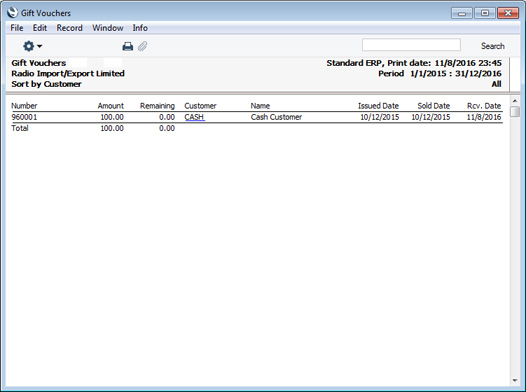
---
Reports in the Sales Ledger:
Go back to:
