Access Groups - System Administrator
This page provides some suggestions regarding the configuration of the Access Group for the System Administrator. Please click the following links for more details about other aspects of Access Groups:
---
In multi-user systems, it is recommended that at least one member of staff acts as a system administrator, able to use the Technics module on a client machine when other users are logged in. To implement this, the Person record for that administrator should belong to an Access Group that explicitly grants full access to the Technics module:
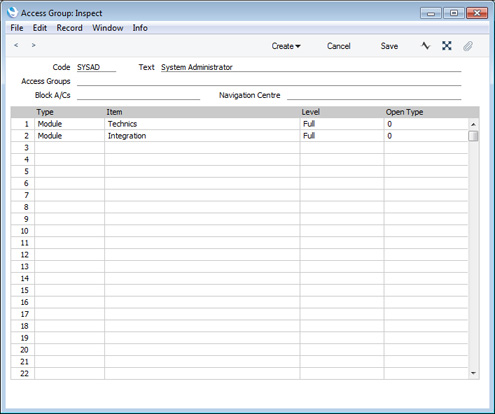
If you do not have an Access Group that grants access to the Technics module, you will not be able to carry out certain tasks (e.g. sending
system messages, configuring
timed back-ups) on a client machine. You will only be able to do them on the server machine when no other users are logged in. This may not be convenient if the server is in another building or is otherwise inaccessible
The Technics module is unusual in that you must explicitly include it in an Access Group to gain access to it. If you have not listed the Technics module in an Access Group, access will not be given, even for a Person that Starts from Full Access.
Other modules that you must include in an Access Group to gain access are Integration, which contains various functions that you can use to export information from your Standard ERP database, Data Integrity and Database Maintenance.
---
Settings in the System module:
- Access Groups, including:
- Active Users
- Auto Actions
- Bank Holidays
- Base Currency
- Base Currency Rates
- Company Date and Numeric Format
- Company Info
- Configuration
- Conversions - Master, Conversions - Accounts and VAT Code
- Conversions - Master, Conversions - Activity Types
- Conversions - Master, Conversions - Contact Classifications
- Conversions - Master, Conversions - Contacts
- Conversions - Master, Conversions - Currency Codes
- Conversions - Master, Conversions - Items
- Conversions - Master, Conversions - Locations
- Conversions - Master
- Conversions - Master, Conversions - Suppliers
- Conversions - Master, Conversions - Objects
- Conversions - Master, Conversions - Users
- Countries
- Countries Regions
- Currency Round Off
- Days and Months
- Departments
- Discount Options
- Display Groups
- Exchange Rates Settings
- Form Settings
- Global Warnings on UnOKed Records
- Internet Enablers
- Journaling
- KPIs
- Languages
- Locking
- Locking Exceptions
- Number Series Defaults
- Opened Windows History
- Optional Features
- Password Security
- Printers
- Reporting Periods
- Round Off
- Sales Groups
- Single Functions
- Special Days
- Styles
- Sub-Ledger Control Accounts
- Task Manager Access
- User Warnings on UnOKed Records
- Values in Text
- VAT Number Masks
- Weeks
Go back to:
