Introduction to the Person Register
One of your first tasks in creating a new database should be to create a User Account for each member of staff. One reason for doing this is to protect your data: User Accounts allow you to assign a password to each User. It's a good idea to do this even in a single-user system: protecting your database with a password might prove to be a wise precaution if your computer is stolen.
Each User Account can consist of the following components, some of which are optional:
- The basic component of a User Account is a record in the Person register in the System module. Creating a record in this register for each member of staff allows you to assign passwords to them. Using this register together with the Access Groups setting (also in the System module) allows you to ensure each member of staff only has access to the modules and functions that are relevant to their job.
- Each User can have their own Mailbox. Mailboxes allow members of staff to send and receive mail, and to use the Personal Desktop.
If the User is a Named User, you must create a Mailbox for them. If the User is a Concurrent User, you should only give them a Mailbox if you have purchased an Extra Mailbox for them. Details about Named and Concurrent Users can be found later on this page.
- Each User can also have their own record in the Contact register. This will contain any or all of their telephone, mobile and home numbers, Skype name, SIP user name, extension number and email address. This record must exist if the User will use Standard ERP to make calls through an Asterisk-based or TAPI switchboard, and it is recommended that it exists if the User will use Standard ERP to send record for that User. This will make it easier to manage that User's access rights, passwords, Calendar and Task Manager.
Entering a record in the Person register for a member of staff will have the following implications:
- It will allow that member of staff to log in to your Standard ERP database.
- You can use the Person record to control the access privileges that the member of staff has to your database.
- Person records also play a role in the licensing of your copy of Standard ERP.
For licensing purposes, users in Standard ERP fall into two categories: Named Users and Concurrent Users. The difference between the two is as follows:
- Named Users
- Named Users are useful in cases where access to a Standard ERP database is to be limited to certain specific employees in an organisation.
- For example, if you have purchased three Named Users, you can register a maximum of three Named Users in the Person register. Named Users must have Mailboxes, so you will also be able to register a maximum of three Mailboxes. All three will be able to log in to Standard ERP at once. The purchase of three Named Users acts as a limit on both the number of Named Users you can enter in the Person and Mailbox registers and on the number of Named Users who can log in to the system at the same time.
- Concurrent Users
- Concurrent Users are useful in cases where many employees in an organisation will need access to Standard ERP, but not all at the same time.
- For example, if you have purchased three Concurrent Users, you can register any number of Concurrent Users in the Person register. Any three will be able to log in to Standard ERP at once. The purchase of three Concurrent Users does not act as a limit on the number of Concurrent Users you can enter in the Person register, only on the number of Concurrent Users who can log in at the same time.
- Concurrent Users should not have Mailboxes, unless you have purchased Extra Mailboxes for them.
A special type of Named User is known as the "Single Function User". Single Function Users are users with access to a limited number (up to three) functions or tasks. For example, if you have a user who will only be able to create
Quotations and
Orders (two tasks), you will need to purchase two Single Functions. As with Named Users, Single Function Users must have Mailboxes. You should record Single Function Users as Named Users in the Person register, and you should control the access that they have to your Standard ERP system using the
Single Functions setting.
If you need Person records for employees who will not use Standard ERP (perhaps to record time worked by or expenses claimed by employees that will not use Standard ERP themselves), you should register them as Concurrent Users (even if you have not purchased any Concurrent licenses).
Before entering any Person records (especially Person records for Named Users), you should ensure the numbers of Named and Concurrent Users are correct in the Configuration setting in the System module, as follows:
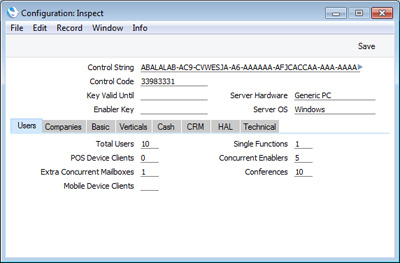
- Total Users
- The total number of Users (Named + Concurrent)
- Concurrent Enablers
- The number of Concurrent Users that can log in at any one time. The number of Named Users is therefore Total Users - Concurrent Enablers.
- Extra Concurrent Mailboxes
- The number of Concurrent Users that have Mailboxes. All Named Users have Mailboxes, so their Mailboxes should not be included in this figure.
- Single Functions
- The number of single functions or tasks. For example, if you have a user who will only be able to create Quotations and Orders (two tasks), you will need two Single Functions. If you have two such users, you will need four Single Functions.
---
In this chapter:
Go back to:
