Entering a Person Record - Header
This page describes the fields in the Header of the Person record. Please click the following links for descriptions of the other cards:
---
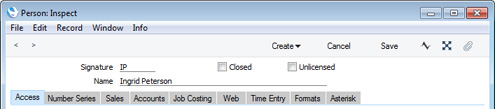
- Signature
- The Signature is the Person's log-in ID. It is also the Person's unique ID, which identifies them elsewhere in Standard ERP (e.g. in the Salesman field in an Invoice).
- Once you have saved the record, you cannot change the Signature simply by typing into the field. If you need to change a Signature, use the Conversions - Master and Conversions - Users settings in the System module. These settings will change the Signature both here and in all other registers where the Person has been used.
- If you have more than one Company in your database, records in the Person register (as with all registers unless they are shared) will be specific to the Company in which they are entered. However, if you are using the Mail facilities in Standard ERP, each Person's Mailbox will be open to all Companies in the database. This allows mail to be sent between Persons in different Companies. One implication of this is that all Persons across all Companies should have different Signatures. If there are two or more Persons in different Companies with the same Signatures, they will not be able to have separate Mailboxes.
As an alternative to the Signature, a Person can use their Email Address (from the 'Sales' card) to log in to Standard ERP.
- Name
- The name of the Person.
- Closed
- Check this box if the Person is no longer to be used. If the Person has a Mailbox, it will automatically be marked as Closed as well. Closed Persons will appear in the 'Persons: Browse' window but not in the Persons 'Paste Special' list. A closed Person cannot log in to your Standard ERP database, but can be re-opened at any time. Their Mailbox will also be re-opened.
- Unlicensed
- If you add more Named Users than specified in the Configuration setting, the most recently added ones will be marked as Unlicensed automatically the next time the enabler is checked. If an Unlicensed user logs in to your system, other users will be prevented from logging in until the Unlicensed user logs out again. If you purchase more Named User licences, the Unlicensed box will be unticked automatically the next time the enabler is checked.
---
In this chapter:
Go back to:
