Credit Limit
You can set credit terms for a Customer in two ways:
- You can enter a record for the Customer in the Contact Credit Limits setting.
- You can use the Sales Credit Limit and/or Sales Credit Limit Days fields on the 'Terms' card of the Contact record for the Customer.
If you have used both, a Customer's credit terms will be taken from the Contact Credit Limits setting.
Having set credit terms for each Customer, you should use this Credit Limit setting for the following purposes:
- You can use it to control behaviour in sales transactions when the credit terms of a Customer have been (or are about to be) exceeded.
- You can use it to specify how it should be determined whether a Customer has exceeded their credit terms.
To open the Credit Limit setting, first ensure you are in the Sales Ledger. Then, if you are using Windows or Mac OS X, click the [Settings] button in the Navigation Centre and then double-click 'Credit Limit' in the 'Settings' list. If you are using iOS or Android, select 'Settings' from the Tools menu (with 'wrench' icon) and tap 'Credit Limit' in the 'Settings' list. Select options as described below. Then, to save changes and close the window, click the [Save] button (Windows/Mac OS X) or tap √ (iOS/Android). To close the window without saving changes, click the close box (Windows/Mac OS X) or tap < (iOS/Android).
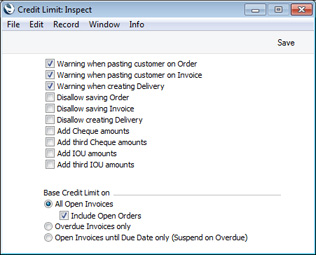
- Warnings
- Select these options in any combination as appropriate if you would like a warning to be shown when you enter a Customer that has already exceeded their credit terms in an Order or Invoice or when you create a Delivery. You will be able to override the warnings and continue.
- The warning message will usually be "Customer owes more than his credit limit specifies". However, if you are using the Open Invoices until Due Date only (Suspend on Overdue) option below and the Customer has at least one Overdue Invoice, the message will be "Customer has Overdue Invoices".
- Disallow
- Select these options in any combination as appropriate if you would like it not to be possible to save an Order or Invoice or to create a Delivery for a Customer that has exceeded their credit terms. If you are using the All Open Invoices or Open Invoices until Due Date only (Suspend on Overdue) options below, you will not be able to save an Invoice if it will take the Customer over their Credit Limit.
- Base Credit Limit on
- Use these options to specify how to determine whether a Customer has exceeded their credit terms.
- If you have specified a Sales Credit Limit Days for a Customer (either in the Contact Credit Limits setting or in the Contact record for the Customer), that Customer will immediately be said to have exceeded their credit terms as soon as an Invoice of any value becomes outstanding for more than that number of days (measured from its Due Date). If you have not specified a Sales Credit Limit Days for a Customer, or the Customer does not have an Invoice that has been outstanding for that length of time, then the Customer's credit status will depend on these Base Credit Limit on options, as follows :
- All Open Invoices
- The Customer will be said to have exceeded their credit terms if the total outstanding value of unpaid Invoices is greater than their Sales Credit Limit. This includes both Invoices that are overdue for payment and Invoices that are not yet due for payment.
- Include Open Orders
- If you have selected the All Open Invoices option above, you should also select this option if you would like the value of open (i.e. uninvoiced Sales Orders) to be included in the calculations when assessing whether a Customer has exceeded their Sales Credit Limit. The Customer will be said to have exceeded their Sales Credit Limit if the outstanding value of all unpaid Invoices plus the value of uninvoiced Orders is greater than their Sales Credit Limit.
- This option will have no effect if you have not selected the All Open Invoices option above.
- Invoices Overdue only
- The Customer will be said to have exceeded their credit terms if the total outstanding value of Overdue Invoices is greater than their Sales Credit Limit. An Invoice is Overdue if it has not been paid in full and its Due Date is in the past.
- Open Invoices until Due Date only (Suspend on Overdue)
- If there are any Overdue Invoices, the Customer will immediately be said to have exceeded their credit terms, irrespective of the value of those Invoices. If there are no Overdue Invoices, the total outstanding value of unpaid Invoices that are not yet due will be compared with the Customer's Sales Credit Limit.
- Add Cheque amounts, Add third Cheque amounts, Add IOU amounts, Add third IOU amounts
- If you have the Cheques module, you can select these options if you would like the value of Accepted Cheques of various Types to be taken into account when assessing whether a Customer has exceeded their Sales Credit Limit. The Customer will be said to have exceeded their Sales Credit Limit if the outstanding value of all unpaid Invoices (depending on the options described above) plus the value of Accepted Cheques with the selected Type(s) is greater than their Sales Credit Limit.
Credit checking will not take place if you have not given a Credit Limit to a Customer (i.e. if the Sales Credit Limit and Sales Credit Limit Days fields are both empty). If you want to allow a Customer no credit at all, set their Credit Limit to 0.00 and select the
Disallow options.
---
Settings in the Sales Ledger:
Go back to:
