Contact Document Types
The Contact Document Types setting allows you to construct a look-up table for the Doc. Type field on the
'Personal' card of the Contact record.
You can use the Doc. Type field in a Contact record for one of two purposes, and therefore you should use this setting to list typical values for that field that you will be able to choose using 'Paste Special'. The two purposes are:
- If a Contact is a Hotel Guest, use the Doc. Type field to record the type of ID document that the Guest shows when they check in. Example values might be "passport" or "driving licence".
- In Argentina, if a Contact is a Customer or a Supplier, the Doc. Type field should contain a code representing the type of ID document that the Contact has. For example, if the Contact is registered with the tax authority as a company, the type of the ID document will usually be "80", but if the Contact is a private individual, it might be "86" or "96". This code will be used in e-invoicing and tax exports.
To open the Contact Document Types setting, first ensure you are in the Sales Ledger. Then, if you are using Windows or Mac OS X, click the [Settings] button in the Navigation Centre and then double-click 'Contact Document Types' in the 'Settings' list. If you are using iOS or Android, select 'Settings' from the Tools menu (with 'wrench' icon) and tap 'Contact Document Types' in the 'Settings' list. The window illustrated below will open. Enter each new Document Type on the first blank line and, when finished, click the [Save] button (Windows/Mac OS X) or tap √ (iOS/Android) in the Button Bar to save the changes. To close the window without saving changes, click the close box (Windows/Mac OS X) or tap < (iOS/Android).
It is recommended that you enter Document Types in alphabetical order, as shown in the illustration. You can insert a new Document Type in the correct place in the list by clicking on a row number and pressing the Return key (Windows/Mac OS X) or long tapping on a row number and selecting 'Insert Row' (iOS/Android). When you enter a new Contact and use 'Paste Special' to choose a Doc. Type, they will be listed in the same order as they are listed in this setting.
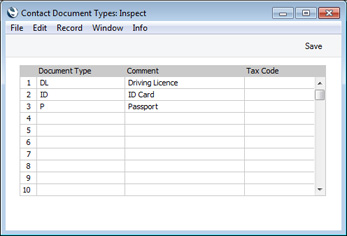
- Document Type
- Specify a unique Code for each Document Type in this field. In Argentina, this is the code that will be used in e-invoicing and tax exports.
- Comment
- Enter a brief description of each Document Type here. This description will be shown in the 'Paste Special' list and so should be clear enough to make the selection of the correct Document Type easy for all users.
- Tax Code
- This field is used in Argentina only, and can contain an alternative ID code. This information will be included in files created by the 'P/L Withholdings and Perceptions (Argentina)' ('Retenciones y Percepciones (ARCIBA) (Argentina)') export function (available in the Sales and Purchase Ledgers if the VAT Law in the Company Info setting is "Argentinean").
---
Settings in the Sales Ledger:
Go back to:
