EU VAT Purchases
The EU VAT Purchases report is a simple list of Suppliers, showing the turnover of business conducted by your company with each Supplier during the specified period. For each Supplier, the report shows the Country, Supplier Number and Name, VAT Registration Number and turnover (excluding VAT if any).
The EU VAT Purchases report has the Standard ERP Drill-down feature. Click (Windows/Mac OS X) or tap (iOS/Android) on any Supplier Number in the report to open the Contact record for an individual Supplier.
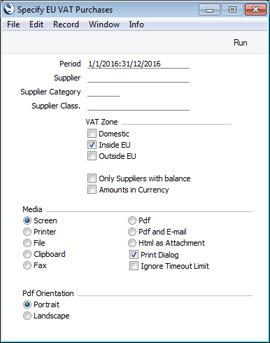
- Period
- Paste Special
Reporting Periods setting, System module
- Specify the period to be covered by the report. The turnover figures for each Supplier will be calculated from Purchase Invoices whose Transaction Dates fall in this period.
- Supplier
- Paste Special
Suppliers in Contact register
- Range Reporting Alpha
- Use this field to limit the report to a single Supplier, or range of Suppliers.
- Supplier Category
- Paste Special
Supplier Categories setting, Purchase Ledger
- If you want the report to list Suppliers belonging to a particular Supplier Category, specify that Category here.
- Supplier Class.
- Paste Special
Contact Classifications setting, CRM module
- Enter a Contact Classification to restrict the report to Suppliers with that Classification. If you enter a number of Classifications separated by commas, only those Suppliers featuring all the Classifications listed will be included in the report.
- VAT Zone
- The report can list Suppliers from any or all of the three Zones. Use these options to specify which ones. The EU option includes the Inside EU (Post VAT) Zone, while the Outside EU option includes the Outside EU (Post VAT) Zone. You must choose at least one option, otherwise the report will be empty.
- Only Suppliers with balance
- By default the report will list all the Suppliers in the specified range and in the specified VAT Zone(s). Use this option to exclude from the report Suppliers with no turnover during the report period. A Supplier with a Purchase Invoice and Credit Note of equal value will be excluded.
- Amounts in Currency
- Use this option if you would like each turnover figure in the report to be expressed in the Purchase Currency of the Supplier. The Purchase Currency of the Supplier will also be shown.
- If a Supplier does not have a Purchase Currency, then their turnover figure will be shown in your hone Currency (Base Currency 1) even if you use this option, because such a Supplier could have transactions in different Currencies.
- If you do not use this option, all turnover figures will be in Base Currency 1.
---
Reports in the Purchase Ledger:
Go back to:
