Row Menu - Receipt - Add Fee
This page describes the 'Add Fee' function on the
Row menu in the Receipt record window. If you are using iOS or Android, the 'Add Fee' function is on the Tools menu (with 'wrench' icon).
---
The 'Add Fee' function allows you to include a bank charge in a Receipt.
To use this function, follow these steps:
- Create a new Receipt and specify the Invoice(s) against which you have received payment.
- Place the insertion point in the row containing the payment on which the bank fee has been levied.
- Open the Row menu by right-clicking (Windows) or ctrl-clicking (Mac OS X) the row number and select the 'Add Fee' function from the resulting menu. If you are using iOS or Android, select 'Add Fee' from the Tools menu (with 'wrench' icon).
- A new row will be added to the Receipt, containing the phrase "Fee" and a zero amount. Enter the Bank Fee figure (in the Bank Currency) in the right-hand Amount field:
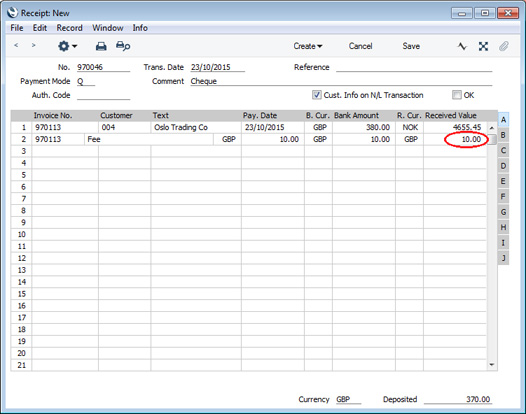
When you mark the Receipt as OK and save, the resulting Nominal Ledger Transaction will debit the value of the bank change from the Bank Fee Account specified on the
'Exchange Rate' card of the Account Usage S/L setting. The Received Value less the bank charge will be debited from the Bank Account from the
Payment Mode, while the full Received Value will be credited to the Debtor Account.
---
The Receipt register in Standard ERP:
Go back to:
