VAT Codes - Flip E
This page describes Flip E of the VAT Codes setting. Please follow the links below for descriptions of the other parts of the setting:
---
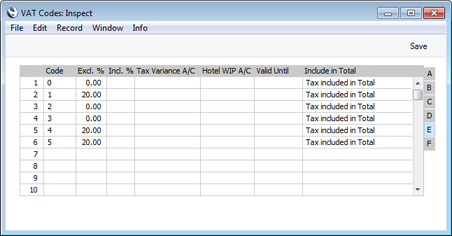
- Tax Variance A/C
- Paste Special
Account register, Nominal Ledger/System module
- Please refer to the description of the Include in Total field below for details about this Account.
- Hotel WIP A/C
- Paste Special
Account register, Nominal Ledger/System module
- In the Hotel module, the 'Nightly Maintenance' Maintenance function has a Work in Progress Transaction option. This option will create a Nominal Ledger Transaction recording uninvoiced room occupation and extras, together with a second Transaction dated a day later that reverses the first Transaction. The VAT element in these Transactions will be posted to the Hotel WIP A/C specified for the relevant VAT Code. If a VAT Code does not have a Hotel WIP A/C, the VAT element will be posted to the Output A/C specified on flip A.
- Valid Until
- Paste Special
Choose date
- If a VAT Code is no longer used, enter here the last date when it was valid. In most countries, this is for information only, but in Portugal you must specify a date to satisfy a SAF-T reporting requirement.
- Include in Total
- Paste Special
Choices of possible entries
- This field will only be used if you are calculating tax using Tax Templates (i.e. if you are using the Use Tax Templates for Tax Calculation option in the Transaction Settings setting). If you are not using Tax Templates, each VAT Code will always behave as if this field has been set to "Tax included in Total".
- If you are using Tax Templates, you can use this field to specify whether VAT or other tax amounts calculated using the VAT Code will be included in the VAT and TOTAL fields in the footer of Sales and Purchase Invoices. The two options are:
- Tax included in Total
- Select this option if VAT or other tax amounts are to be included in the TOTAL field. You will use this option in the majority of VAT Codes.
- Tax not included in Total
- Select this option if VAT or other tax amounts are not to be included in the TOTAL field.
- This option will be useful in cases where VAT or other tax is not shown on an Invoice that you send or receive but where some VAT or tax accounting is required.
- An example situation where this option will be useful is an out-of-state purchase of a taxable Item in the US (i.e. the purchase of a taxable Item that you will use in the business and not resell). Depending on the state where the Supplier is located, the Supplier may send you an Invoice in which they do not charge you sales tax. If so, you will need to pay the Supplier the value of the Invoice, and you will also need to pay tax (use tax) to your own state.
- When entering such an Invoice as a Purchase Invoice, enter the amount to be paid to the Supplier in the TOTAL field in the header and in the Amount field in the row(s). In each row, choose a Tax Template that contains VAT Codes in which you have selected this Tax not included in Total option.
- In the Nominal Ledger Transaction that will be created from the Purchase Invoice, the use tax will be debited to the Input Accounts specified in each VAT Code and credited to the Tax Variance A/C specified in the field to the left. The postings to the Creditor Account and the Cost Account(s) will not include tax.
- You must specify a Tax Variance A/C in a VAT Code if you choose the Tax not included in Total option.
---
Settings in the Nominal Ledger:
Go back to:
