Entering an Item - Warehouse Card
This page describes the fields on the 'Warehouse' card of the Item record. Please follow the links below for descriptions of the other cards:
---
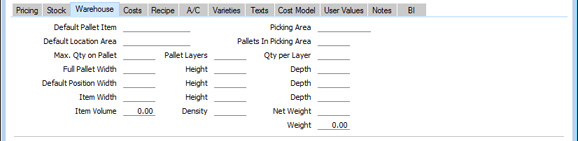
Many of the fields on the 'Warehouse' card are specialised fields for use in the Warehouse Management module. Please refer to your local HansaWorld representative for details. The remaining fields are described below.
- Width, Height, Depth
- Record the size of one unit of the Item using these fields. If you fill in all three fields, the Volume (below) will be calculated automatically.
- If you would like to ensure that any one, two or all three of these fields contain values, use the Size Entry Of options and the Check Size Entry box in the appropriate Unit record (in the setting in the Sales Ledger).
- You can use these fields with Items that are sold by area or volume. Please refer to the Selling Items by Area or Volume page for details and illustrated examples.
- Volume
- Record the Volume of one unit of the Item here. You can use the Volume to calculate quantity discounts: this process is described here.
- If you have specified a Width, Height and Depth in the fields above, the Volume will be calculated automatically. If the Item record has a Unit and that Unit has a Volume/Weight Factor, the Net Weight will be calculated from the Volume automatically.
- Density
- You can record the density of the Item here. If you enter the Volume and Net Weight, the Density will be calculated automatically. Similarly, if you enter the Volume and Density, the Net Weight will be calculated automatically.
- Weight
- Record the Weight of one unit of the Item here.
- You can use the Weight to calculate quantity discounts: this process is described here.
- You can have a freight charge added to an Invoice based on the total weight of the Items on that Invoice: please refer to the descriptions of the Freight and Freight/Weight Calculation settings for details about this feature.
- If you need to charge an environment tax whenever you sell the Item, the tax per unit will be calculated by multiplying this Weight with the Environment Tax per Kilo on the 'Stock' card. Please refer to the description of the Environment Tax setting here for full details of this feature.
- Weight, Net Weight
- If you need to use the Intrastat reporting feature, you should enter the Weight of each Item (including immediate packaging) expressed in kilograms in one of these fields.
- The Weight will be used by the following Intrastat functions:
- Exports
- Intrastat S/L (Czech Republic)
- Intrastat P/L (Estonia)
- Intrastat S/L (Estonia)
- Intrastat P/L (Germany)
- Intrastat S/L (Germany)
- Intrastat P/L (Lithuania)
- Intrastat S/L (Sweden, IDEP-SCB)
- Intrastat Purchase Invoices (UK)
- Intrastat Invoices (UK)
- Forms
- Intrastat P/L
- Intrastat S/L
The Net Weight will be used by the following Intrastat functions:
- Exports
- Intrastat P/L (Finland)
- Intrastat S/L (Finland)
- Intrastat S/L (Lithuania)
- Ist@at - Items Export
- Ist@at - Items Import
- Reports
- Intrastat P/L (Latvia)
- Intrastat S/L (Latvia)
The Net Weight or if blank the Weight will be used by the following Intrastat function:
- Exports
- Intrastat Invoices
---
The Item register in Standard ERP:
Go back to:
