Change Default Mailbox Mail Format
The
Default Mail Format options in the
Mailbox and
Conference properties windows allow you to specify whether Mails that will be sent from a Mailbox or sent to a Conference should be in plain text or
HTML by default.
The 'Change Default Mailbox Mail Format' Maintenance function allows you to change the Default Mail Format in several Mailboxes and/or Conferences (or in every one) at once.
To use this function, ensure you are in the Email and Conferences module and then open the 'Maintenance' list by clicking (Windows/Mac OS X) or tapping (iOS/Android) the [Routines] button in the Navigation Centre and then the [Maintenance] button in the subsequent window. Double-click or tap 'Change Default Mailbox Mail Format' in the list. The following dialogue box appears:
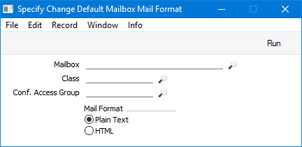
- Mailbox
- Paste Special
Mailboxes and Conferences
- Range Reporting Alpha
- Specify the Mailbox or Conference in which the Default Mail Format is to be updated. If you leave this field empty, the Default Mail Format will be updated in every Mailbox and Conference, subject to the fields below.
- Class
- Paste Special
Choice of possible entries
- To update the Default Mail Format in Mailboxes only, or only in Conferences of a particular type (e.g. Conference, Billboard, Library, etc), choose a Class here using 'Paste Special'. If you leave this field empty, the Default Mail Format will be updated in every Mailbox and Conference, subject to the other fields.
- Conf. Access Group
- Paste Special
Conference Access Groups setting, Email and Conferences module
- Use this field if you want to update the Default Mail Format in Mailboxes and Conferences with a particular Conference Access Group.
- ,b>Mail Format
- Specify the Mail Format that is to be used as the new Default Mail Format in the selected Mailboxes and Conferences.
- If you need to use the HTML option, you must first tick the Use HTML Formatting in Mail option in the Mail and Conference Settings setting.
When the specification window is complete, click (Windows/Mac OS X) or tap (iOS/Android) the [Run] button to activate the function. The Default Mail Format in the selected Mailboxes and Conferences will be changed.
---
Maintenance functions in the Email and Conferences module:
Go back to:
