Move Emails
The 'Move Emails' function is one of two that you can use to move Mails from one Mailbox or Conference to another, the other function being
'Change Mailbox Name'.
The differences between the two functions are:
- The 'Move Emails' function allows you to move Mails from a particular period, while the 'Change Mailbox Name' function will move all Mails.
- The 'Move Emails' function will not change the history of each Mail, whereas the 'Change Mailbox Name' function will. For example, the history of a Mail that will be moved shows that it was created or read by the owner of the old Mailbox. The 'Change Mailbox Name' function will change the history so that it shows the Mail as being created or read by the owner of the new Mailbox. The 'Move Emails' function will not change the history, so it will still show that the Mail was created or read by the owner of the old Mailbox.
- The 'Move Emails' function does not have an Ignore existing mails in the new mailbox option.
When you select the function, the 'Specify Move emails' window will open:
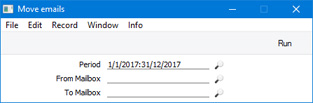
- Period
- Paste Special
Reporting Periods setting, System module
- The function will move Mails that were last changed during the period that you specify here.
- From Mailbox
- Paste Special
Mailboxes and Conferences
- Enter the name of the old Mailbox or Conference here. If you do not enter a From Mailbox, the function will have no effect.
- To Mailbox
- Paste Special
Mailboxes and Conferences
- Enter the name of the new Mailbox or Conference here. If you do not enter a New Name or you enter the name of a Mailbox or Conference that doesn't exist, the function will have no effect.
---
Maintenance functions in the Email and Conferences module:
Go back to:
