Item Formulae when Prices include VAT
The page describes using Item Formulae when sales prices include VAT Please refer
here for more information about Item Formulae.
---
Prices in Invoices, Orders and Quotations will include VAT in two circumstances:
- You have specified in the Account Usage S/L setting in the Sales Ledger that Base Prices include VAT.
- An individual Invoice, Order or Quotation uses a Price List that includes VAT.
In the example Invoice illustrated below, an Item has been sold for 100.00 including VAT. The figure of 100.00 appears in all Price fields:

When prices include VAT, you can specify whether Item Formulae calculations will be based on sales prices that include or exclude VAT. To make this choice, use the
Item Formula based on price incl. VAT option in the
Item Settings setting in the Sales Ledger.
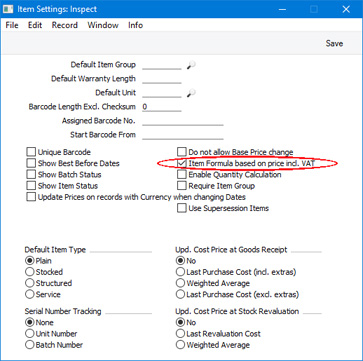
In the examples illustrated below, the value of the Freight Insurance will be 10% of the total value of the other Items sold. If you are not using the
Item Formula based on price incl. VAT option, the Item Formula calculation will be based on the sales prices of the other Items excluding VAT:
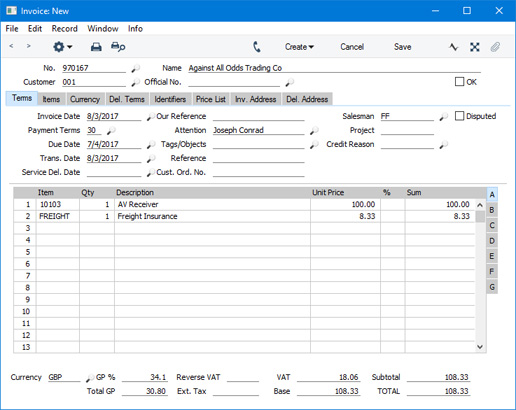
The value of the Freight Insurance is 8.33 (100 less VAT is 83.33. 10% of 83.33 is 8.33). The 8.33 figure itself includes VAT.
If you are using the Item Formula based on price incl. VAT option, the Item Formula calculation will be based on the sales prices of the other Items including VAT:
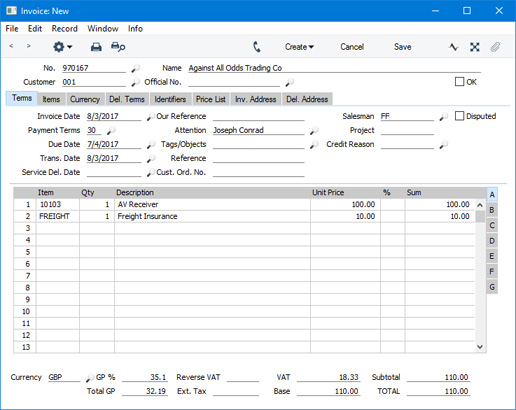
In this case, the value of the Freight Insurance is 10.00 (10% of 100.00). The 10.00 figure itself includes VAT.
The Item Formula based on price incl. VAT option will only be used when prices include VAT as described above: it has no effect in other circumstances.
---
The Pricing module in Standard ERP:
Go back to:
