Customer Contract Defaults
Use this setting to set defaults for the Factor, Class, Period Type and invoicing instructions on the
'Dates' card of new Contracts in the name of particular Customers. These defaults will be used when you enter these Contracts directly to the
Contract register, when you create them from Invoices using the
'Contract' on the Create menu (Windows/Mac OS X) or + menu (iOS/Android) and when you create them from Contract Quotations using the
'Contract' function, again on the Create or + menu. In all other cases (i.e. when there is no record for the Customer in this setting), defaults are taken from the
Contract Defaults setting. You can override the defaults in an individual Contract if necessary.
On opening the setting, the 'Customer Contract Defaults: Browse' window is shown, listing the Customers for whom Contract Defaults have already been entered. To enter a new record, select 'New' from the Create menu (Windows/Mac OS X) or the + menu (iOS/Android). The 'Customer Contract Defaults: New' window appears: enter the details as appropriate and click [Save] (Windows/Mac OS X) or tap √ (iOS/Android) to save the new record.
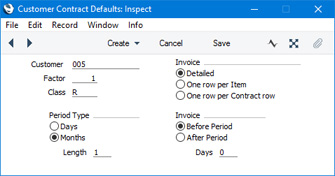
- Customer
- Paste Special
Customers in Contact register
- Enter the Customer Number for the Customer for whom the defaults are being set. Only one Customer Contract Defaults record can be entered for a particular Customer.
- Factor, Class, Period Type, Invoice
- Please refer to the description of the 'Dates' card of the Contract register for details about these fields and options.
- In a Contract created from a Contract Quotations, only the Factor and the Invoice options will be used, since the other information will be taken from the Quotation itself.
- Invoice (Detailed, Group Invoice, One row per Contract row)
- These options control the appearance of Contract Invoices issued to the Customer.
- Detailed
- The first two Invoice rows in each Invoice will contain the Contract Number and period covered by the Invoice. The Contract Items will then be listed individually.
- This option is the default: it is the option that will be used for a Customer that does not have its own Customer Contract Defaults record.
- Group Invoice
- If a Contract contains the same Item more than once (i.e. there is more than one row with the same Item Number), each Invoice will contain a single row for that Item with a total quantity. In other respects, this option is identical to the One Row Per Contract Row option below.
- One row per Contract row
- Each Invoice will simply list the Contract Items individually. Therefore, this option is similar to the Detailed option, with the exception that the Contract Number and period will not be included in the Invoice.
---
Settings in the Contracts module:
Go back to:
