Change Contract Currency
The 'Change Contract Currency' function allows you to change the Currency in specified Contracts. All prices in the Contracts will be converted to the new Currency.
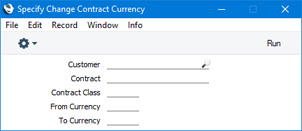
- Customer
- Paste Special
Customers in Contact register
- Range Reporting Alpha
- If you need to change the Currency in every Contract that you have with a particular Customer, enter the relevant Customer Number here. You can also enter a range of Customer Numbers separated by a colon (:).
- Contract
- Range Reporting
Numeric
- To change the Currency in a particular Contract, enter its Contract Number here. Again, you can also enter a range of Contract Numbers separated by a colon.
- Contract Class
- Paste Special
Contract Classes setting, Contracts module
- To change the Currency in all Contracts belonging to a particular Class, enter that Contract Class here.
- From Currency
- Paste Special
Currency register, System module
- If you need to change the Currency in all Contracts that currently have a particular Currency, enter that Currency here.
- To Currency
- Paste Special
Currency register, System module
- Specify the new Currency here. This Currency will be copied to every Contract in the range, together with the Exchange Rate that applied on each Contract Date. The prices in the Contracts will be converted. No changes will be made to any Contracts in the range that are already in the Currency specified here (i.e. no changes will be made to the Exchange Rate in those Contracts).
---
Maintenance functions in the Contracts module:
Go back to:
