Entering a Customer Letter - Cat/Class Selection Card
This page describes the fields on the 'Cat/Class Selection' card of the Customer Letter record. Please follow the links below for descriptions of the other cards:
---
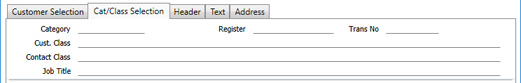
Use this card in combination with the
'Customer Selection' card to select the Customers, Suppliers and Contact Persons to whom the letter is to be sent.
The selection criteria that you enter on these two cards will not be used if you have specified a Mailing List in the header of a Customer Letter. The recipients will be taken from the Mailing List instead as that has priority.
If you have not specified a Mailing List, the process of choosing the recipients of a Customer Letter will have two steps. The first step is to select the Customers and Suppliers, which you can do using the following fields on the 'Customer Selection' and 'Cat/Class Selection' cards: Customer, Category, and Cust. Class. The second step is to select the Contact Persons within those Customers and Suppliers that will receive emails, which you can do using the Email Address options and the Contact, Contact Class and Job Title fields.
The criteria that you specify on the 'Customer Selection' and 'Cat/Class Selection' cards will be used when you send letters by email (which you can do by selecting 'Send email' from the Operations menu (Windows/Mac OS X) or Tools menu (iOS/Android). The criteria will not all be used if you will print letters from the Customer Letter record. If you will print letters, use a Mailing List to draw up a list of recipients.
- Category
- Paste Special
Customer Categories setting, Sales Ledger
- If you need to mail the Customers and Suppliers that belong to a particular Customer Category.
- You can enter several Customer Categories separated by commas. Letters will be mailed to Customers and Suppliers belonging to any of the Categories specified. You can also enter a range of Customer Categories separated by a colon. Letters will be mailed to Customers and Suppliers belonging to any of the Categories in the range.
- If you specify a Customer Category here and have entered a range of Customer or Supplier Numbers in the Customer field on the 'Customer Selection' card, letters will be mailed to Customers and Suppliers in that range who also belong to the specified Category.
- Register, Trans No
- If you create a Customer Letter from a Course Event, the Register field in the Customer Letter will contain "CourseEventVc" and the Trans No field will contain the Course Event Number. This is for information only. The Customer Letter and the Course Event will also be connected to each other in the Link Manager.
- Cust. Class
- Paste Special
Contact Classifications setting, CRM module
- If you need to mail every Customer and Supplier that has a particular Classification, specify that Classification here.
- If you enter a number of Classifications separated by commas, letters will only be mailed to the Customers and Suppliers that have been assigned all the Classifications listed.
- If you specify a Classification here and have entered a range of Customer or Supplier Numbers in the Customer field on the 'Customer Selection' card, letters will be mailed to every Customer and Supplier in that range with the specified Classification(s).
- If you have entered * in the Customer field on the 'Customer Selection' card, you will be required to specify a Classification here if you are using the Require Customer Classification on Letters option in the CRM Settings setting. Entering * in the Customer field means that all Contacts will be mailed, subject to their satisfying any requirements entered to other fields, so using this option to make it mandatory to enter a Customer Classification is a precaution you can take against the risk of printing too many letters by mistake.
- Contact Class
- Paste Special
Contact Classifications setting, CRM module
- If you wish to mail every Contact Person with a particular Contact Classification, specify that Classification here. You must also select the All Contact Persons option on the 'Customer Selection' card.
- If you enter a number of Classifications separated by commas, letters will only be mailed to the Contact Persons that have been assigned all the Classifications listed.
- For example, the Customer field on the 'Customer Selection' card contains "001:010". The Cust. Class field contains "A" and the Contact Class field contains "B". The letter-mailing routine will find the Customers and Suppliers in the range 001:010 with Classification A. It will then find Contact Persons with Classification B who are connected to those Customers and Suppliers. Letters will be mailed to these Contact Persons.
- Job Title
- Paste Special
Job Titles setting, CRM module/Human Resources Management module
- If you wish to mail every Contact Person with a particular Job Title, specify that Job Title here. You must also select the All Contact Persons option on the 'Customer Selection' card.
---
The Customer Letter register in Standard ERP:
Go back to:
