Quotation Settings
This page describes the Quotation Settings setting in the Quotations module.
---
The Quotation Settings setting contains some miscellaneous options controlling the behaviour of various aspects of the Quotation window.
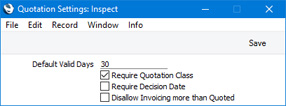
- Default Valid Days
- When you create a new Quotation or Opportunity, no default Valid Until Date will usually be offered. If you would like a default to be offered, specify a number of days in this field. The default Valid Until Date in every new Quotation will then be Current Date + Valid Until Days.
- Require Quotation Class
- Select this option if you want every Quotation to be assigned to a Quotation Class and every Opportunity to be assigned to an Opportunity Class.
- Require Decision Date
- Select this option if you need a Decision Date to be specified in every Quotation.
- Disallow Invoicing more than Quoted
- By default, there will be no restriction on the number of Invoices that you can create from a Quotation. Select this option if you would like to prevent the invoicing of quantities greater than quoted.
- If you do not select this option, you can still select it in an individual quotation by ticking the Disallow Invoicing more than Quoted box on the 'Del Terms' card. In effect, this option sets the default for the Disallow Invoicing more than Quoted box in each Quotation.
---
Settings in the Quotations module:
Go back to:
