Switchboard Calls
This page describes the Switchboard Calls report in the CRM module.
---
If you are using an Asterisk-based switchboard, Activities can be created automatically from incoming calls. These Activities will be given one of the Activity Types that you have specified in the Activity Types, Subsystems setting:
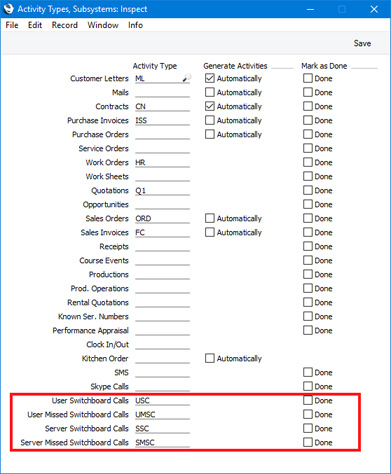
- User Switchboard Calls
- If an incoming call is answered by a user who is logged into the system, and the server is able to identify the user, an Activity will be created automatically with the Activity Type that you specify here. The Activity will be assigned to the user and will be opened on the user's screen for editing.
- User Missed Switchboard Calls
- If an incoming call is not answered and the server is able to identify who missed the call, an Activity will be created automatically with the Activity Type that you specify here and assigned to the user.
- Server Switchboard Calls
- The server will create an Activity for every incoming call, regardless of whether it is answered. If the call is answered, the Activity will be given the Activity Type that you specify here.
- Server Missed Switchboard Calls
- The server will create an Activity for every incoming call, regardless of whether it is answered. If the call is not answered, the Activity will be given the Activity Type that you specify here.
If you do not specify Activity Types for these Activities in the
Activity Types, Subsystems setting, the Activities will not be created.
You can use the Switchboard Calls report to list the Activities that were created automatically from incoming calls.
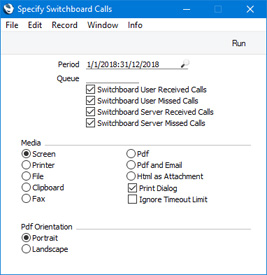
- Period
- Paste Special
Reporting Periods setting, System module
- The report period. The report will list Activities that were created during the period specified here (i.e. Activities with Start Dates that fall within this period).
- Queue
- Paste Special
Queue register, Telephony module
- If you need to list Activities that were created from calls in a particular Queue, specify that Queue here.
- If an Activity was created from a call in a particular Queue, the Queue will be shown on the 'Asterisk' card of the Activity.
- If you have more than one Company in your database and you have specified in the Queue that Activities will be stored in a particular Company, you should be working in that Company when you produce the report.
- Switchboard User Received Calls
- Select this option to list Activities with the Activity Type specified for User Switchboard Calls in the Activity Types, Subsystems setting.
- Switchboard User Missed Calls
- Select this option to list Activities with the Activity Type specified for User Missed Switchboard Calls in the Activity Types, Subsystems setting.
- Switchboard Server Received Calls
- Select this option to list Activities with the Activity Type specified for Server Switchboard Calls in the Activity Types, Subsystems setting.
- Switchboard Server Missed Calls
- Select this option to list Activities with the Activity Type specified for Server Missed Switchboard Calls in the Activity Types, Subsystems setting.
The report will be divided into separate sections for each Activity Type. In each section, the Activities will be listed individually, with the Start Date, Start Time, Customer, Contact Person, Cost (Time), Signature and Comment being shown for each one. If you print the report to screen, you can click (Windows/Mac OS X) or tap (iOS/Android) on a Contact Number to open a user's Contact record.
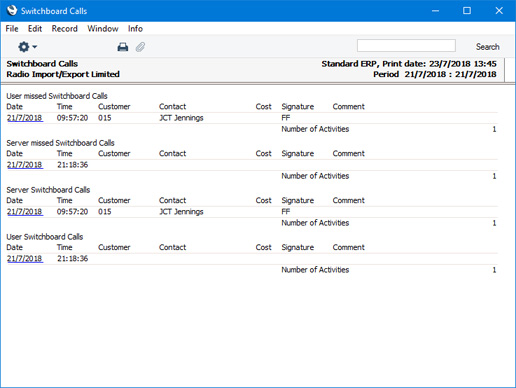
---
Reports in the CRM module:
Go back to:
