Currencies - Span Card
This page describes the fields on the 'Span' card of the Currency record. Please follow the links below for descriptions of the other cards:
---
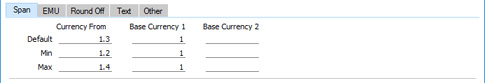
- Default
- If you would like a conversion rates to be offered as a default whenever you enter Exchange Rates for a Currency, enter that default conversion rate using these three fields.
- All exchange rates in Standard ERP are expressed in the form of a ratio, as shown in the illustration. For example, if 66 units of the foreign Currency will buy one unit of the home Currency, enter "66" in the Currency field and "1" in the Base Currency 1 field. You can use up to six decimal places. In the example illustration, GBP is Base Currency 2. The default has been set so that one GBP buys USD 1.3.
- If you are using the simple conversion system, enter the ratio should be entered using the Currency and Base Currency 1 fields only.
- Voluntary users of the Dual-Base system can enter the ratio using the Currency field and the appropriate Base Currency field. For example users in the UK with the Euro as Base Currency 2 will probably enter the ratio using the Currency and Base Currency 1 fields to relate the foreign Currency to the GBP. However, it would be possible to relate the foreign Currency to the Euro using the Currency and Base Currency 2 fields. But you must choose whether to relate a particular foreign Currency to Base Currency 1 or to Base Currency 2, as you cannot relate a Currency to both Base Currencies.
- Users in countries that are going through the process of joining the Euro should enter the ratio using the Currency field and the Base Currency 2 field, since the Euro will be Base Currency 2. Wherever a Currency is related to the Euro, the European Monetary Union (EMU) specifications state that the ratio must show how many units of the other Currency can be bought with one Euro. It is therefore recommended that users in these countries should enter "1" in the Base Currency 2 field.
- Min, Max
- Use these fields to define minimum and maximum conversion rates between the foreign Currency and one or both Base Currencies, in a similar manner to the Default fields above. When entering Exchange Rates, you will not be able to save a record that falls outside this defined range.
- For users in countries that are going through the process of joining the Euro, the EMU specifications state that the ratio must show how many units of the other Currency can be bought with one Euro. It is therefore recommended that users in these countries should enter "1" in both Base Currency 2 fields, to ensure that this rule is adhered to when entering Exchange Rates.
---
Currencies and Exchange Rates in Standard ERP:
Go back to:
