Switching Base Currencies
If you are using the
Dual-Base system, you may need to switch Base Currencies, so that the previous Base Currency 2 is now Base Currency 1. For example, in a country that has come to the end of the process of replacing its home Currency with the Euro, it will be necessary at that moment to move the Euro from Base Currency 2 to Base Currency 1. To do this, follow these steps:
- Back up your database in the usual fashion.
- Print out the Print out the Trial Balance, Balance Sheet, Profit & Loss, Sales Ledger and Purchase Ledger reports.
- In the Base Currency setting in the System module, swap the two Base Currencies so that the Euro which was Base Currency 2 is now Base Currency 1. You should change the Default Base Currency to the Euro as well.
- In the Base Currency Rates setting, swap all the exchange rate ratios so that the figures which did appear in the Base Currency 1 field now appear in the Base Currency 2 field. For example, you should change an exchange rate that was 2.204:1 to 1:2.204.
- Ensure that you have specified a Base Currency Round Off Account on the 'Exchange Rate' card of the Account Usage S/L setting and that the Account exists in the Account register (in the Nominal Ledger and the System module). This will be used to ensure that your old Transactions balance in both Base Currencies.
- In the Conversions - Master setting in the System module, select the option to Switch Base Currency 1 to Base Currency 2.
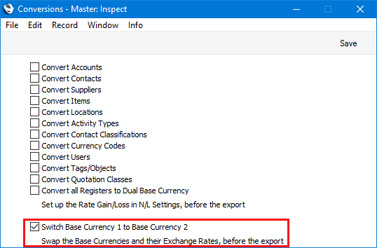
- Repeat steps 2-6 in all Companies in the database.
- Create a database back-up in the usual way.
- Import the back-up file from step 8 into a new database. Please refer to the Restoring from a Back-up page for more detailed instructions.
- Return to the Conversions - Master setting in the System module and turn off the option to Switch Base Currency 1 to Base Currency 2. Repeat this step in each Company.
- Where necessary, update the latest Exchange Rates in the Exchange Rate register or add new ones. For example, an Exchange Rate between a foreign Currency and the Euro will appear as follows:
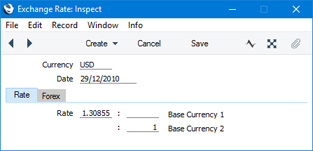
Since the Euro is now Base Currency 1, you should update the Exchange Rate to this:
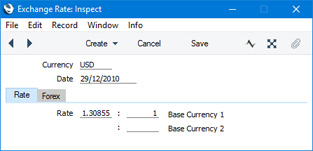
If you have been using the Security Controls in the Base Currency setting, you will need to switch these off or change them first.
Repeat this step in all Companies in the database.
- Print out the Print out the Trial Balance, Balance Sheet, Profit & Loss, Sales Ledger and Purchase Ledger reports for each Company and compare them with those printed in step 2 above.
- Print the Base Currency Rate Change report in the Nominal Ledger and look for large differences. If you find a large difference for a particular Account, print to screen the Nominal Ledger report for that Account using the Show Base Currency 2 Differences Only option. The report period should start from the first transaction date in the database. The report will list any Transaction rows where the value in Base Currency 2 is not correct, according to the Exchange and Base Rate for the Transaction Date. Open the Transactions from the report by drilling down and make appropriate changes.
- All prices in the Itemregister will be converted so that they are now expressed in the new Base Currency. Prices in records in the Purchase Item register will also be converted, providing the Currency is blank. Similarly, Prices in records in the Price register will be converted, providing they belong to Price Lists whose Currency is blank.
---
Starting to Use Currencies and Upgrading:
Go back to:
