Conversions - Master, Conversions - Currency Codes
This page describes the Conversions - Master and Conversions - Currency Codes settings in the System module.
---
The Conversions - Master and Conversions - Currency Codes settings together allow you to change the Currency Code in a Currency record. The Currency in all transactions such as Quotations, Orders, Invoices and Transactions will be changed as well. If you are not using Currencies and need to start doing so, you can use these settings to update all previous transactions so that they now contain your home Currency. Follow these steps:
- Change to the System module and open the Conversions - Currency Codes setting. Enter each pair of old and new Currency Codes as shown in the illustration below. In the example illustrated, we are starting to use Currencies for the first time, so we have left the old Currency blank and specified our home Currency as the new Currency:
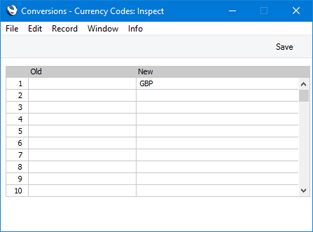
In general, the new Currency Code does not have to exist in the Currency register. For example, if you are changing "?" to "GBP" and "GBP" is not an existing Currency, Currency Code "?" will be changed to "GBP" by the conversion process and so "?" will no longer exist. If "GBP" is an existing Currency, Currency "?" will be deleted. In effect, this will mean that you are merging "?" with "GBP".
In the specific case where you need to start to use Currencies, the new Currency should exist in the Currency register.
- Remaining in the System module, open the Conversions - Master setting and select the Convert Currency Codes option:
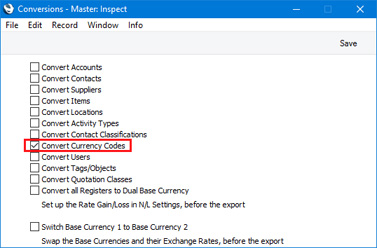
- Make a text or timed back-up of your database and quit Standard ERP.
- Remove the Standard ERP database file (named "Hansa.HDB") from the folder or directory containing your Standard ERP application.
- Launch Standard ERP again. Because there is now no "Hansa.HDB" file, the 'Welcome to Standard ERP' window will appear. Select the [Restore from Backup] option.
- When the 'Import files available' window appears, choose to import the back-up file that you created in step 3.
- During the import process, Currency records will be updated as required. References to the old Currency will be replaced with the new Currency in all records (including Sales and Purchase Ledger transactions and Sales Order records).
- Return to the Conversions - Master setting in the System module and turn off the option to Convert Currency Codes.
- Return to the Conversions - Currency Codes setting and delete everything line by line.
If you have more than one Company in your database, you must repeat steps 1 and 2 above in every Company in which the conversion is to take place. In all other Companies, leave the Conversions - Currency Codes setting empty and do not tick any of the options in the Conversions - Master setting. If you want a different conversion to take place in another Company, enter old and new Contact Numbers in the Conversions - Currency Codes setting in that Company as necessary, and select the option to
Convert Currency Codes in the Conversions - Master setting in that Company as well.
If the Currency register is shared, you should repeat steps 1 and 2 above in every Company that shares it. For example, if you have three Companies and Companies 2 and 3 are sharing the Currency register, follow steps 1 and 2 in Companies 2 and 3.
If the Currency register is shared and is stored in Company 0 (i.e. in the Shared Registers setting in the Technics module, the In Company field is empty), you should again repeat steps 1 and 2 above in every Company that shares the register. Then, follow the procedure described above, but replace steps 5 and 6 with the following:
- Launch Standard ERP again. Because there is now no "Hansa.HDB" file, the 'Welcome to Standard ERP' window will appear. Then:
- Close the 'Welcome to Standard ERP window using the close box .
- You will be prompted to enter a new Company: a Code and Name will be sufficient. Press [Save].
- You will be presented with a blank screen: quit Standard ERP and restart.
- Repeat steps 1 and 2.
- Ensure you are in the System module and use the 'Automatic' or 'Manual file search' import functions to import the back-up file that you created in step 3.
Steps 1 and 2 will cause the old Currency Code to be replaced by the new one in every register in the relevant Companies. The new step 5 will cause the old Currency Code to be replaced by the new one in the Currency register in Company 0.
---
Settings in the System module:
- Introduction
- Access Groups
- Active Users
- Auto Actions
- Bank Holidays
- Base Currency
- Base Currency Rates
- Cloud Security
- Company Date and Numeric Format
- Company Info
- Configuration
- Conversions - Master, Conversions - Accounts and VAT Code
- Conversions - Master, Conversions - Activity Types
- Conversions - Master, Conversions - Contact Classifications
- Conversions - Master, Conversions - Contacts
- Conversions - Master, Conversions - Currency Codes
- Conversions - Master, Conversions - Items
- Conversions - Master, Conversions - Locations
- Conversions - Master
- Conversions - Master, Conversions - Suppliers
- Conversions - Master, Conversions - Tags/Objects
- Conversions - Master, Conversions - Users
- Countries
- Countries Regions
- Currency Round Off
- Days and Months
- Departments
- Discount Options
- Display Groups
- Exchange Rates Settings
- Form Settings
- Global Warnings on UnOKed Records
- Internet Enablers
- Journaling
- KPIs
- Languages
- Locking
- Locking Exceptions
- Number Series Defaults
- Opened Windows History
- Optional Features
- Password Security
- Printers
- Reporting Periods
- Round Off
- Sales Groups
- Single Functions
- Special Days
- Styles
- Sub-Ledger Control Accounts
- Task Manager Access
- User Warnings on UnOKed Records
- Values in Text
- VAT Number Masks
- Weeks
Go back to:
