Conversions - Master
This page describes the Conversions - Master setting in the System module.
---
The Conversions - Master setting in the System module allows you to change a particular piece of information in all records in the database. Usually you will use it together with a second setting where you will specify the information that will be changed. For example, if you need to change the Contact Number of a Contact, you will specify the old and new Contact Numbers in the Conversions - Contacts setting and tick the Convert Contacts option in the Conversions - Master setting. Then, create a text or timed back-up and import that back-up in to a new database. In the new database, the old Contact Number will have been replaced by the new one in the relevant Contact record and in all records related to the Contact (e.g. Sales and Purchase Invoices, Sales and Purchase Orders, Activities, stock transactions, etc).
The Conversions - Master setting contains the following options:
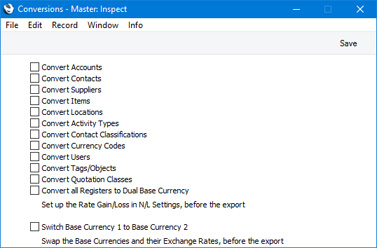
Please follow the links below for details about each option:
---
Settings in the System module:
- Introduction
- Access Groups
- Active Users
- Auto Actions
- Bank Holidays
- Base Currency
- Base Currency Rates
- Cloud Security
- Company Date and Numeric Format
- Company Info
- Configuration
- Conversions - Master, Conversions - Accounts and VAT Code
- Conversions - Master, Conversions - Activity Types
- Conversions - Master, Conversions - Contact Classifications
- Conversions - Master, Conversions - Contacts
- Conversions - Master, Conversions - Currency Codes
- Conversions - Master, Conversions - Items
- Conversions - Master, Conversions - Locations
- Conversions - Master
- Conversions - Master, Conversions - Suppliers
- Conversions - Master, Conversions - Tags/Objects
- Conversions - Master, Conversions - Users
- Countries
- Countries Regions
- Currency Round Off
- Days and Months
- Departments
- Discount Options
- Display Groups
- Exchange Rates Settings
- Form Settings
- Global Warnings on UnOKed Records
- Internet Enablers
- Journaling
- KPIs
- Languages
- Locking
- Locking Exceptions
- Number Series Defaults
- Opened Windows History
- Optional Features
- Password Security
- Printers
- Reporting Periods
- Round Off
- Sales Groups
- Single Functions
- Special Days
- Styles
- Sub-Ledger Control Accounts
- Task Manager Access
- User Warnings on UnOKed Records
- Values in Text
- VAT Number Masks
- Weeks
Go back to: