Entering an Expense Record - Misc Card
This page describes the fields on the 'Misc' card of the Expense record. Please follow the links below for descriptions of the other cards:
---
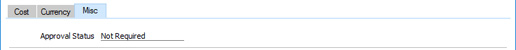
- Approval Status
- You can use the Approval Rules register in the Business Alerts module to configure an approval process that Expense records must pass through. For example, particular managers may need to check and approve every Expense record in which the TOTAL is greater than a certain value. If you are using such an approval process, this field will display the stage in the process that a particular Expense record has reached.
If an Expense record needs to pass through an approval process, the following functions will be disabled until the approval process has been completed:
In brief, the Approval Status of an Expense record can be any of the following:
- Not Required
- The Expense record does not need to pass through an approval process, so the functions listed above will be available immediately.
- Not Requested
- The Expense record does need to pass through an approval process, and you have not yet started that process. To start the process, save any changes and then choose 'Request Approval' from the Operations menu (Windows/Mac OS X) or Tools menu (iOS/Android).
- Pending
- The Expense record has been entered into the approval process, and is waiting to be approved or rejected. If you need to check the progress of the approval process, select Expense Status' from the Operations or Tools menu.
- If the Status of the Expense record is Pending, you will usually not be able to modify it. If you need certain users to be able to modify Pending records, use Access Groups to grant them Full access to the 'Change Record Header when Approval Status is Pending' and/or 'Change Record Matrix when Approval Status is Pending' Actions.
- Approved
- The approval process has been completed and the Expense record has been approved. The functions listed above will be available.
- Rejected
- The approval process has been completed and the Expense record has been rejected.
Please refer here for full details.
---
The Expense register in Standard ERP:
Go back to:
