Registering Expenses Using Purchase Invoices
If an employee pays and claims an expense that should be assigned to a Supplier, you can process it in two ways:
- You can record the expense in an Expense record and specify the Supplier and Invoice Number on flip C (use the Document No. field for the Invoice Number).
- You can record the expense in a Purchase Invoice.
The second method will ensure the expense will be added to the Supplier's account. It will also help with the requirement in some countries (e.g. Italy) that all purchases, whether recorded as Purchases Invoices or Expenses, should be registered using a single number series. Follow these steps:
- Create a Payment Term in which the Type is "Employee":
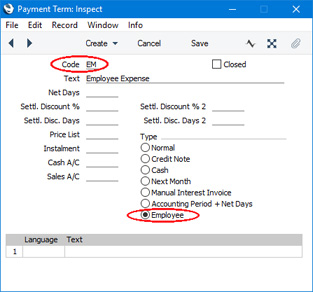
- Enter a new Purchase Invoice and specify the Supplier and cost in the usual way.
- Specify the Payment Term from step (i). A row will be added to the Purchase Invoice where you can enter the Signature of the Person who paid the Invoice:
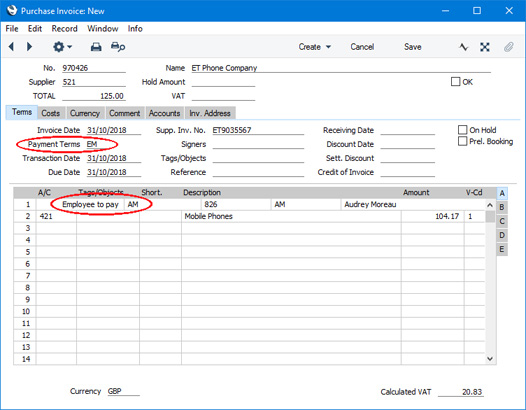
- When you mark the Purchase Invoice as OK and save, the resulting Nominal Ledger Transaction will credit the Account from the relevant Person record ('Accounts' card). The Person's Tag/Object will be assigned to the credit posting(s).
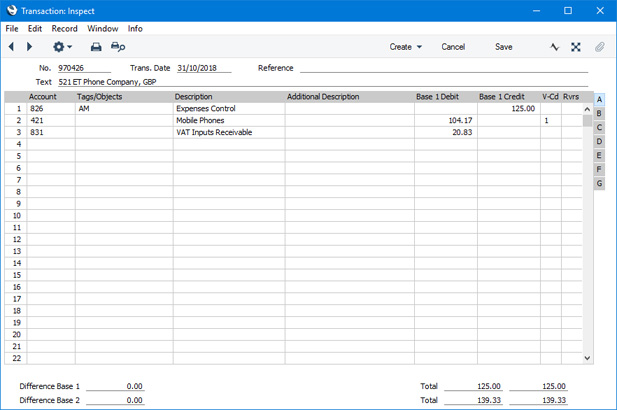
- As suggested by the Nominal Ledger Transaction, the Purchase Invoice will immediately be treated as paid so in that respect it is similar to a Cash Note.
- The Purchase Invoice will be included in the Periodic Personnel Statement for the Person (marked as "P/INV") and in the Periodic Supplier Statement for the Suppler (marked as "CASH"). It will also be included in Purchase Ledger VAT reports.
---
The Expense register in Standard ERP:
Go back to:
