Companies and the Consolidation Module
This page describes adding holding companies and subsidiary companies to a Standard ERP database in order to be able to produce consolidated reports.
---
The first step in configuring a Standard ERP database for use with the Consolidation module is to add the holding company (the "Mother" Company) and the subsidiary companies (the "Daughter" Companies) to the database. Follow these steps:
- To be able to add Companies to an existing database, you should log in as a Global User with access to the Technics module and to all Companies. Please refer here for details about Global Users, and here for details about gaining access to the Technics module.
- After logging in, open the Configuration setting in the System module and ensure you have registered the appropriate number of Companies in the Multi-User Consolidated field:
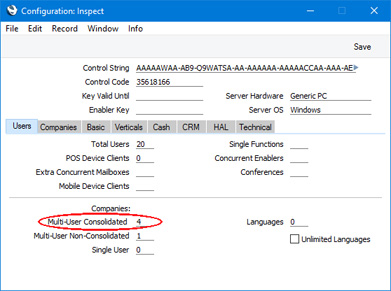
Change to "Admin Client" mode. To do this, change to the Technics module, open the Program Mode register and choose 'Admin Client' from the Operations menu (with 'cog' icon, Windows/macOS) or Tools menu (with 'wrench' icon, iOS/Android).
If you are not in "Admin Client" mode when you enter the new Companies as described in steps 4 and 5 below, the new Companies will be saved in the local database on your client machine and not in the main database on the server.
- The next step is to open the Company register. You can do this using one of two methods:
- Working in any module, click (Windows/macOS) or tap (iOS/Android) the [Companies] button in the Navigation Centre. When the 'Select Company' window opens, choose 'Open Companies Setting' from the Operations or Tools menu:
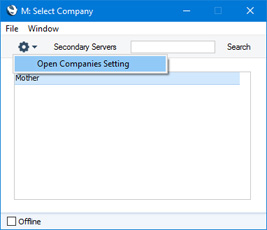
- Working in the System module, click (Windows/macOS) or tap (iOS/Android) the [Registers] button in the Navigation Centre and select 'Companies' in the resulting list.
- Add the Companies that you need. In the example used in this documentation, the Mother Company has two Daughter Companies. The second Daughter Company has its own Daughter. Company names have been chosen so that they can clearly be identified in the illustrations:
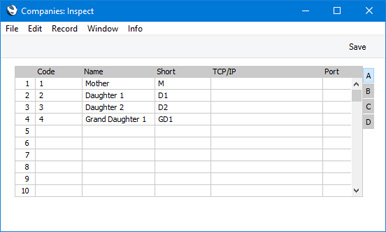
- To gain access to the new Companies, close the Standard ERP client application and log in to the server again. As you log in, a "More Non-Consolidated Companies than allowed. Some companies are now disabled" message will appear. To address this issue, log in to each Company in turn, open the Company Info setting in the System module and set the Company Type to "Consolidated" on the 'Reg.' card:
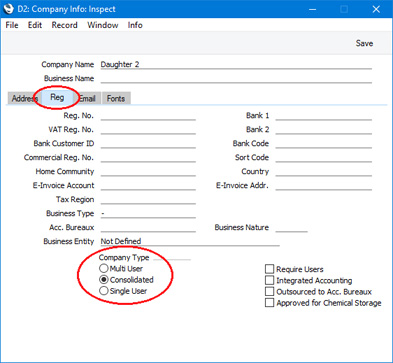
While you are in the Company Info setting, enter the Company Name, Address and other details as appropriate and as described on the Entering your Company Name and Address page.
If you are unable to log in to the new Companies, the probable reason is that you are not logging in as a Global User as described in step 1.
- Working in each of the new Companies in turn, use the Person register in the System module to add the relevant User Accounts with passwords, as described on the User Accounts page.
- In each Company, configure the basic settings and registers, such as Company Date and Numeric Format, Accounts, VAT Codes, Fiscal Years, Reporting Periods, the Account Usage settings, Payment Modes, Payment Terms, the Balance Sheet, Key Financial Ratios, Profit & Loss Report and VAT report definitions, Form Templates and so on. Various options are available to help with this task:
- One option is to import the set-up data supplied with Standard ERP using the 'Automatic' or 'Manual file search' Import functions in the System module, as described on the Importing Set-up Data page. Import the set-up data to each Company individually. You can start using the set-up data immediately, or you can use it as a template and modify it as required.
- If the basic settings and registers will be similar in each of the new Companies, you can configure them in one Company and then export them to text files using the 'System Data' Export function in the Integration module. To export Customers, Supplier and other Contact information, use the 'Base Registers' Export, and to export Item and pricing information, use the 'Item Base Registers' Export, both of which are also in the Integration module. You will need to log in as a user whose Access Group explicitly grants full access to the Integration module to use these Export functions. Change to another Company using the 'Company' function on the File menu, and then import the text files using the 'Automatic' or 'Manual file search' Import functions. Then make any Company-specific changes required.
- You may be able to share some registers, as described here. If a register is shared, the contents of that register will be the same in every Company, and Company-specific variations will not be possible. For consolidation purposes, it might be useful to share the Currency register and possibly the Contact and Item registers. You can also share the Account register, but doing so will mean that you will not be able to link Daughter Company Accounts to different Mother Company Accounts.
---
Go back to:
|
