Transactions
This page describes the Transactions export function in the Consolidation module.
---
The file produced by the 'Consolidation' Export function will not contain individual Transactions. Instead, it will contain a single record, with balances for each Account (or the net change over a specified period). If you would prefer to export and then import individual Transactions, you may be able to use the 'Transactions' Export function. This function will export individual Transactions from one Company in a format that is suitable for importing into another. To use this function, you should be working in the Company from where you need to export (usually a Daughter Company).
After creating an export file using the 'Transactions' Export function, you will be able to import it to the Mother Company using the 'Automatic' or 'Manual file search' Import options in the System module. When you create the export file, you will specify the Company into which it is to be imported. This information will be included in the export file, so you don't need to be working in that Company when you import the file. Do not name the file with two leading minus signs/hyphens (e.g. --Data.txt) as it is not possible to import information from files named in this way.
It may not be appropriate to use the 'Transactions' Export function in the following circumstances:
- An exported Transaction will not be imported if a Transaction with the same Number already exists in the importing Company. This issue will most commonly occur if you have used the same (or overlapping) number sequence for Transactions in more than one Company (e.g. in the exporting and importing Companies, or in more than one exporting Company).
- If you use the 'Transactions' Export function from a Daughter Company that is partially-owned, it will export Transactions to their full value i.e. the Main Owner Percentage register and the Reduce Minorities option in each Account will be ignored.
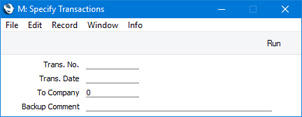
- Trans. No.
- Range Reporting
Numeric
- If you need to export a certain range of Transactions, enter the first and the last transaction number, separated by a colon. If you leave the field blank, every Transaction will be exported.
- The Transaction Number must include the prefix as shown in the 'Transactions: Browse' window. To export a Transaction that was entered directly to the Nominal Ledger, enter, for example, "2018.3" or, for a range, "2018.3:2018.10". To print a Transaction that was created from a Sub System, enter, for example, "S/INV.180003" or "S/INV.180003:S/INV.180010" for a range.
- Trans. Date
- Paste Special
Choose date
- By default, Transactions will be exported with their original Transaction Dates. If you need them to be exported (and therefore subsequently imported) with a particular Transaction Date, enter that date here.
- To Company
- Paste Special
Company register
- Enter here the Company Code of the Company into which the export file will be imported. Usually this will be the Mother Company. You should not leave this field empty or set to zero.
- Backup Comment
- Use this field to enter a description of the back-up file (up to 40 characters are permitted). This description will be shown in the list of importable files shown by the 'Imports' function.
---
Export functions in the Consolidation module:
Go back to:
