The MyStandard Page - Connect command
This page describes the 'Connect' command in MyStandard.
---
The 'Connect' command on the MyStandard page will provide you with a client that you can use to connect to your Standard ERP server. Follow these steps:
- Log in to MyStandard. If you are already logged in, you may need to select 'Companies' in the main menu at the top of the window.
- If you have more than server, select the one you want to work with in the list on the left-hand side of the window.
- Press 'Connect'. This command will be visible to everybody, but the server must be running for you to be able to use it. A drop-down menu containing two options will appear:
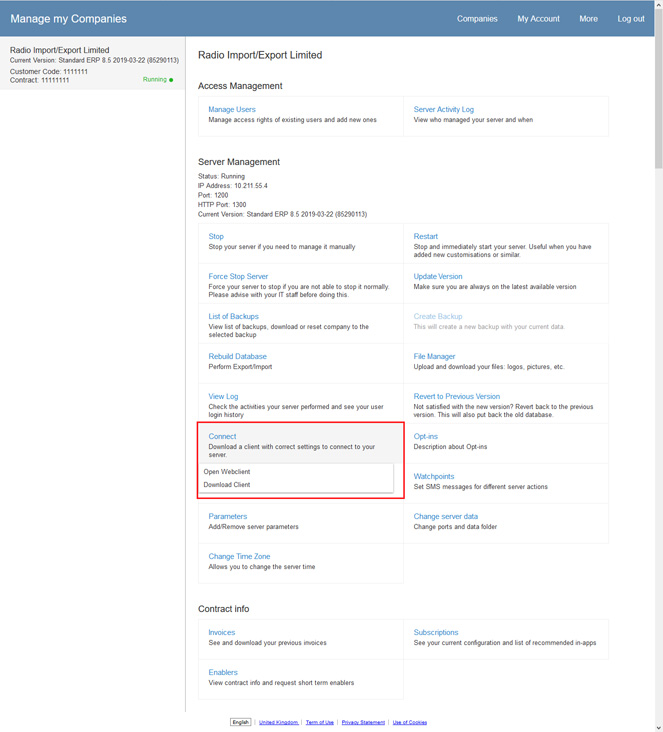
The options are:
- Open Webclient
- Select this option if you would like to connect to your Standard ERP server from a new tab in your browser.
- Download Client
- Choose this option if you would like to download a Standard ERP client application. This client application will be compatible with your computer's operating system and will connect to the server without any configuration. The interface language used in the client will depend on the language that you specify on your 'My Account' page.
---
About MyStandard:
Go back to:
