The MyStandard Page - Invoices command
This page describes the 'Invoices' command in MyStandard.
---
The 'Invoices' command on the MyStandard page will open a new browser tab logging you in to your account with HansaWorld. Usually you will use this command to check and print Invoices from HansaWorld. Follow these steps:
- Log in to MyStandard. If you are already logged in, you may need to select 'Companies' in the main menu at the top of the window.
- If you have more than server, select the one you want to work with in the list on the left-hand side of the window.
- Press 'Invoices'. This command will only be visible if you have Admin Access or Marketplace access to the server on MyStandard.
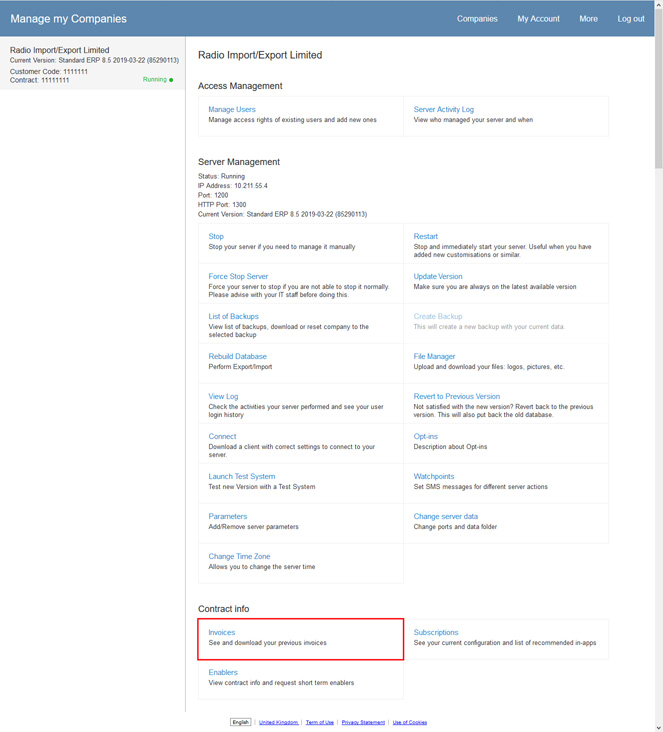
The 'My Account' page will open in a new browser tab:
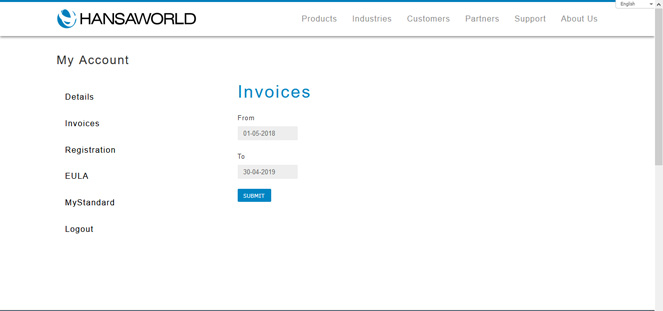
The left-hand side of the 'My Account' page contains the options listed below. When the page opens, the 'Invoices' option will be selected:
- Details
- Displays your name and StandardID.
- Invoices
- Allows you to search for Invoices from a specified period. The result will be a list of your Invoices, from the oldest to the newest, showing their status. Invoices marked in Red are due and should be settled as soon as possible.
- If you need to download an Invoice, select its Invoice Number in the No. column.
- Registration
- Takes you to a page showing the status of your Enabler Key. Please refer here for details about this page,
- EULA
- Takes you to the Licence Agreement page from where you can print a copy of your contract with HansaWorld.
- MyStandard
- Takes you back to your MyStandard page.
---
About MyStandard:
Go back to:
