Business Alerts
This page describes the Business Alerts setting in the Business Alerts module.
---
The Business Alerts setting contains a number of preferences that are used by the following other settings in the Business Alerts module: Contact Delivery Alerts, Contact Order Alerts, Contact Quotation Alerts, Contact Reservation Alerts, Internal Order Alerts and Internal Quotation Alerts.
If you have more than one Company in your database, you should configure this setting separately in each Company. For example, each Company can have a different phone or mobile number from which text (SMS) messages will be sent.
The Business Alerts setting contains the following options and fields:
SMS Card
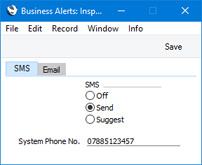
- SMS
- Use these options to control how text (SMS) messages will be sent, when triggered by the Contact Delivery Alerts, Contact Order Alerts, Contact Quotation Alerts, Contact Reservation Alerts, Internal Order Alerts and Internal Quotation Alerts settings.
- Off
- Text (SMS) messages will not be sent.
- Send
- Text (SMS) messages will be sent automatically. Messages will not be opened on screen before they are sent, so you will not be given the opportunity to personalise the messages.
- Suggest
- Each text (SMS) message will be opened in a 'Text SMS: New' window before it is sent. The window title ('New') signifies that the message has not yet been saved. You therefore have opportunities both to personalise the message and to decide whether to send it at all.
- System Phone No.
- The phone number that you specify here will be used as the source of each text (SMS) message. Bear in mind when specifying this number that Customers may use it to reply. If you do not specify a phone number here, the source phone number will be taken from the Internal System Alerts Settings setting. Do not include any spaces in this phone number.
Email Card
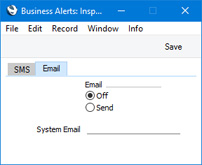
- System Email
- Enter the name of the Mailbox that is to act as the sender of Mails sent by the system.
- Example system Mails that will be sent from the Mailbox specified here are:
- Reminder Mails sent following the instructions on the 'Alarm' card of Activities.
- Mails sent following the instructions in the Internal System Alerts setting in the Business Alerts module.
If you do not specify a System Email Mailbox here, these system Mails will be sent from the From System Mailbox specified in the Mail and Conference Settings setting in the Email and Conferences module. If you do not specify a System Email Mailbox or a From System Mailbox, system Mails will not be sent.
When you have finished working with this setting, click the [Save] button (Windows/macOS) or tap √ (iOS/Android) to save the changes and close the window. To close the window without saving changes, click the close box (Windows/macOS) or tap < (iOS/Android).
---
Settings in the Business Alerts module:
Go back to:
