Time Billing Price Formulae, Time Billing Price Lists, Time Classes - Time Billing Price Lists
This page describes the Time Billing Price Lists setting in the Job Costing module.
---
Once you have entered your Time Classes and Time Billing Price Formulae, you can bring the two together using Time Billing Price Lists. In a Time Billing Price List, you will specify the Price and Cost Formulae that will be used to calculate charge-out rates for Items belonging to specified Item Groups when a user specifies a particular Time Class.
For example and referring to the Time Billing Price List illustrated below, a user adds an Item belonging to the "CONS" Item Group to a Project Budget. The usual sales price of the Item will be calculated using the pricing structure described on the Pricing and Costs - Time, Purchases and Materials from Time Sheets and Activities page. If the user then specifies the "EVE" Time Class on flip C of the Budget row, the single Time Billing Price List record that is connected to the "EVE" Time Class (illustrated below) will be applied to the Budget row. The Price and Cost Formulae both stipulate that the usual sales and cost prices of Items in the "CONS" Item Group are to be increased by 50%, so the Price and Cost in the Budget row will be increased accordingly.
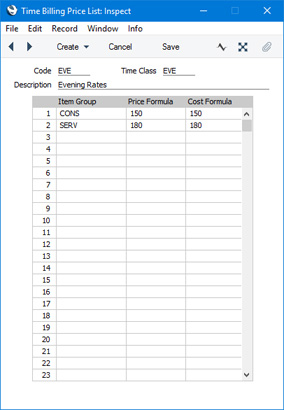
- Code
- Enter a unique identifying code here.
- Time Class
- Paste Special
Time Classes setting, Job Costing module
- Specify here the Time Class that will use the Time Billing Price List that you are entering. You should enter one Price List for each Time Class: if you enter more than one, only the first will be used and the others will be ignored.
- Description
- Name the Price List here.
Use the grid to list the Item Groups that can have their sales and cost prices changed by the Price List, and the formulae that will be used to effect those changes. The matrix allows you to apply different formulae to different Item Groups.
- Item Group
- Paste Special
Item Group register, Sales Ledger
- Specify here the Item Group whose Items are to have their sales and cost prices modified using the Price and Cost Formulae specified in the fields to the right. Leave this field blank if you want the Formulae to be applied to Items that do not belong to an Item Group.
- Price Formula
- Paste Special
Time Billing Price Formulae setting, Job Costing module
- Specify here the code of a Time Billing Price Formula. This Price Formula will be used to calculate sales prices for the Time Class specified above.
- Cost Formula
- Paste Special
Time Billing Price Formulae setting, Job Costing module
- Specify here the code of a Time Billing Price Formula. This Price Formula will be used to calculate cost prices for the Time Class specified above.
When entering Time Billing Price Lists, bear the following points in mind:
- Time Billing Price Lists primarily work at an Item Group level, not an Item level. If you use an Item that does not belong to an Item Group in a Time Sheet together with a Time Class, the Time Class will usually have no effect (unless you have entered rows in your Time Billing Price Lists where the Item Group field is blank). A Time Class will have no effect if an Item belongs to an Item Group not listed in the Time Billing Price List.
- Providing point 1 above is satisfied, the Cost Formula will always be applied to the normal cost price (the normal cost price is the Cost Price of the Item in the case of Plain Items, and the Cost per Hour of the Person carrying out the work, the Service Item Cost Price from the Project Settings setting or the Cost Price of the Item plus its Extra Cost in the case of Service Items). However, the Price Formula is only applied to the normal sales price if that is the Base Price of the Item or the Price per Hour of the Person carrying out the work or if it is determined by the Price List of the Customer or Customer Category. The Price Formula will not be applied to a normal sales price that is taken from the Customer Discount, Job Group/Item Prices or Item/Job Group Prices settings, because you can assign separate prices to each Time Class in those settings.
Please refer to the
Pricing and Costs - Time, Purchases and Materials from Time Sheets and Activities page for more details about how the normal sales price is calculated.
---
Settings in the Job Costing module:
---
Go back to:
