Entering a Returned Goods to Supplier record - Address Card
This page describes the fields on the 'Address' card in the Returned Goods to Supplier record window. Please follow the links below for descriptions of the other cards:
---
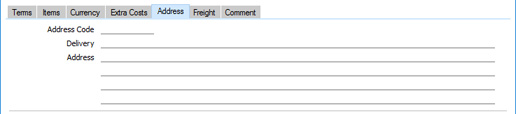
- Address Code
- Paste Special
Delivery Addresses setting, Sales Orders module
- If a Supplier has several Delivery Addresses (e.g. it has several branches), you can list them in the Delivery Addresses setting in the Sales Orders module. Select the correct one for a particular Return using the 'Paste Special' function. The full Delivery Address will be brought in to the fields below. Usually, only Delivery Addresses for the specified Supplier and those with no Supplier specified will be included in the 'Paste Special' list. If you would like the 'Paste Special' list to contain all Delivery Addresses, select the Paste All Delivery Addresses option in the Order Settings setting in the Sales Orders module.
- Delivery Address
- Default taken from
Delivery Address or Contact record for the Supplier (Delivery Address)
- Enter the Supplier Address to which the goods are to be returned.
---
The Returned Goods to Supplier register in Standard ERP:
Go back to:
