Tax Reports - Designing a Form Template to be used with the Tax Report Form
The Tax Reports feature in Standard ERP:
---
The Tax Reports setting together with the Tax Calculations report and the Tax Report form allows you to design and produce custom reports. This page describes the design of the Form Template that will be used by the Tax Report form. The Tax Report form prints the results of the formulae that you have entered in a record in the Tax Reports setting, using the correct formatting. Design the Form Template that will be used by this form in the usual way (as described here) with these exceptions:
- When creating a new Form Template, select 'Properties' from the Operations menu. Enter an appropriate Code and Comment (name), but leave the Form Type blank:
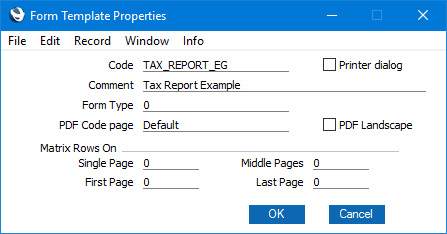
- You will link a particular Form Template to a single record in the Tax Reports setting using the 'Define Form' function as described in step 4 below. Each field in the Form Template will refer to a particular row in the Tax Report record. When you add fields to the Form Template, leave the Fieldname blank. Instead, enter the Code of the row in the Tax Report record as the Field Argument:
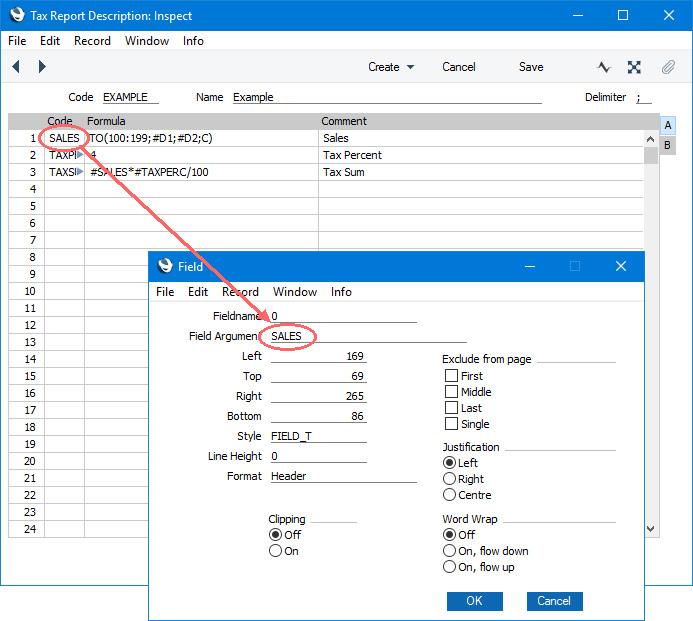
- Since a particular Form Template is linked to a single record in the Tax Reports setting, you should design a new Form Template for each record in that setting.
- When the design of the Form Template is complete, click the [Save] button in the Button Bar to save it. Then, change to the Nominal Ledger and open the 'Forms' window by clicking the [Forms] button in the Navigation Centre or using the Ctrl-D/⌘-D keyboard shortcut. Highlight 'Tax Report' in the list and select 'Define Form' from the Operations menu.
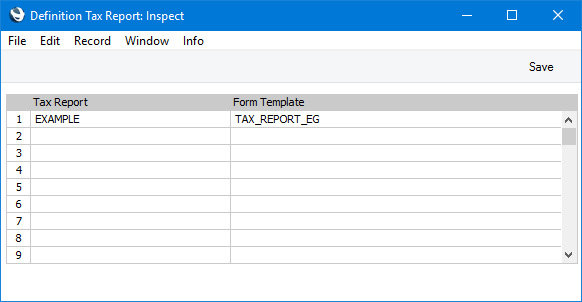
The 'Definition Tax Report' window allows you to link a record in the Tax Reports setting to a Form Template. Enter the Code of a Tax Report record in the first column, and its associated Form Template in the second. You can use 'Paste Special' in both cases if necessary. As you create further Tax Report records and design the Form Templates to go with them, list them in the 'Definition Tax Report' window:
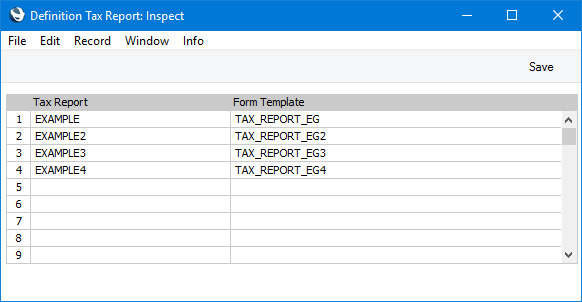
Click [Save] to save the Tax Report form definition.
—
Settings in the Nominal Ledger:
Go back to:
