Tax Reports - The Tax Report Form
The Tax Reports feature in Standard ERP:
---
The Tax Reports setting together with the Tax Calculations report and the Tax Report form allows you to design and produce custom reports. This page describes printing the Tax Report form, which you can do in the usual way, by opening the 'Forms' list in the Nominal Ledger and double-clicking 'Tax Report'. If you are using iOS or Android, tap the [Routines] button in the Navigation Centre and then tap [Forms]. The 'Specify Tax Report' window will appear:
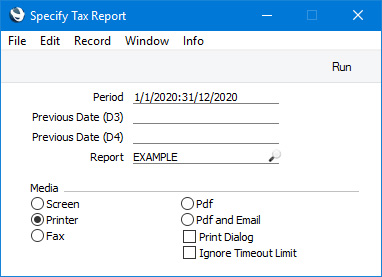
Use this window in the same way as the 'Specify Tax Calculations' window described
here. Specify the Tax Report record to be printed in the Report field: the correct Form Template for that Tax Report record will be printed, providing you have completed the form definition window as described
here. Press the [Run] button in the Button Bar to print the document:
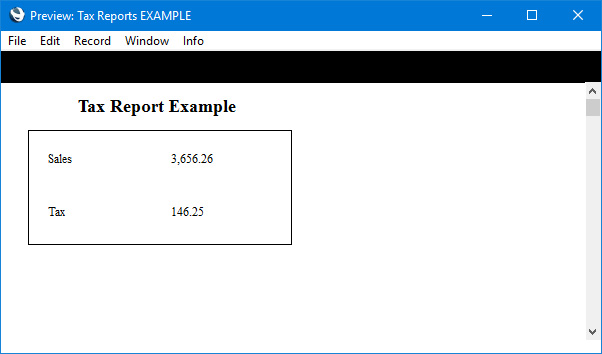
---
Settings in the Nominal Ledger:
Go back to: