Building a Web Page - Creating a Structure or Node
This page describes the first step in building a web page: adding the Structure or Node. Please refer to the following pages for details about each step in this process:
Notes:
- The terms "Structure", "Web Structure" and "Node" in the application and in this documentation all refer to records in the Structure register and are interchangeable.
- All the settings and registers mentioned are located in the Webshop and CMS module unless otherwise specified.
---
The first step in building a web page is to create the Structure or Node. Using the Structure register, create a record for the Structure or Node of the new page. In the example illustrated below, the new page will be the home page of the website:
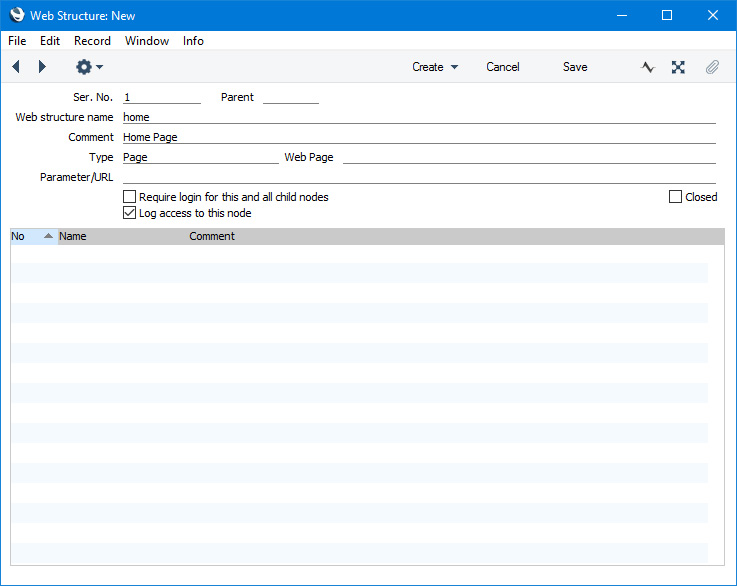
The Structure or Node is where you will define the URL and the type of the new page. In the case of a simple page such as a home page, fill in the following fields and then save the record:
- Ser. No.
- The unique Serial Number for each Structure record will be generated sequentially by the system.
- Web structure name
- Use the Web structure name field to define the URL of the new web page. The Web structure name must be unique within the register, and usually will be a brief description of the page (e.g. login, account, news, shop). Do not include any spaces or special characters.
- For example, the Web structure name in the illustration above is "home". During the testing phase, you will be able to use the URL http://localhost:Web Port/home to access the page in your browser. When the website is live, users will be able to use the URL http://domainname/home (assuming you are using port 80 as the Web Port).
- When adding the Structure or Node for the page that you intend to be your home page, you may also want to be able to access it in a browser using http://localhost:Web Port and http://domainname (i.e. without including the Web structure name when typing the URL). You can do this be specifying that the Node is the Start Node in the Sites setting.
- Comment
- Enter a name for the Structure record, to be shown in the 'Web Structure: Browse' window and the 'Paste Special' list. You must enter a Comment if you select the Log access to this node option below.
- Type
- Paste Special
Choices of possible entries
- One of the purposes of each Structure record is to define the Type of each page (e.g. static text page, redirect page, webshop app, shopping basket, etc). Use 'Paste Special' to choose an option. For a page such as a home page that will contain static text, images, menus etc., the Type should be "Page". Please refer to the following pages for descriptions of the other options:
- Web Page
- Paste Special
Page register, Webshop and CMS module
- Each Structure or Node should be connected to a single Page, using this field. The Page is essentially a list of the Elements that will appear on the page. Please refer here for details.
- Require login for this and all child nodes
- Select this option if you require site visitors to be logged in to gain access to the page and any Child Nodes. If you select this option, you will need to add a log-in page to your website (as described here), and to specify in the Sites setting that it is the Login Page. Visitors who are not logged in will be directed to the Login Page automatically when they try to access the page. Please refer to steps 8-11 on the Country Selection page and to the Pages Based on Device Operating System page for details about Child Nodes.
- Log access to this node
- Select this option if you would like visits to the page to be recorded in the Statistics register. This register is used by the Web Statistics report: please refer here for details.
After creating a Structure or Node, the next step in building a web page is to create the Page. Please refer
here for details.
---
Building a web page in Standard ERP:
Go back to:
