Accrual Report
This page describes the Accrual Report in the Nominal Ledger.
---
The Accrual Report is a list of Invoices in which there is at least one row with an N/L Accrual specified on flip C (in the case of Purchase Invoices) or flip B (in the case of Sales Invoices). The report lists the accrued postings for each Invoice, showing whether each individual posting has already been debited to a Purchase Account or credited to a Sales Account. It therefore provides an indication of the value of accrued postings that have not yet been transferred from Accrual Accounts to Sales or Purchase Accounts, and also provides a timetable for when they will be transferred. Please refer here or more details about N/L Accruals.
When printed to screen, the Accrual Report has the Standard ERP Drill-down feature. Click (Windows/macOS) or tap (iOS/Android) on an Invoice Number in the report to open the Nominal Ledger Transaction for that Invoice. You can then open the Invoice itself by selecting 'Open Subsystem Record' from the Operations menu (Windows/macOS) or Tools menu (iOS/Android). You can also click or tap on a Simulation Number in the report to open an individual Accrual Simulation record.
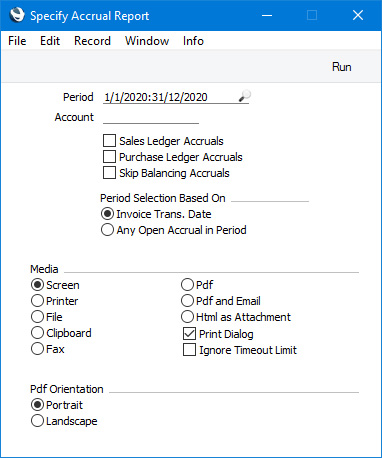
- Period
- Paste Special
Reporting Periods setting, System module
- The effect of the report period will depend on which of the Period Selection Based On options below you have selected, as follows:
- Invoice Trans. Date
- The report will list Purchase and Sales Invoices whose Transaction Dates fall in the period specified here and in which there is at least one row with an N/L Accrual specified on flip C (in the case of Purchase Invoices) or flip B (in the case of Sales Invoices). For each Invoice, all accrual postings (i.e. those that are scheduled to be transferred from Accrual Accounts to Sales or Purchase Accounts within this period and those that have been transferred within this period) will be listed.
- Any Open Accrual in Period
- The report will list accrual postings that are scheduled to be transferred from Accrual Accounts to Sales or Purchase Accounts within the period specified here.
- Account
- Paste Special
Account register, Nominal Ledger/System module
- Range Reporting Alpha
- If you specify an Account (or range of Accounts) here, the report will list Invoices that use that Account as an Accrual Account. This is the Account that is used as the Prel. Account in the N/L Accrual record specified on flip C of an accrued Purchase Invoice row or on flip B of an accrued Sales Invoice row.
- Sales Ledger Accruals
- Select this option if you would like accrued Sales Invoices to be listed in the report.
- Purchase Ledger Accruals
- Select this option if you would like accrued Purchase Invoices to be listed in the report.
- Skip Balancing Accruals
- By default, every accrued Invoice in the selected Ledger and from the specified period will be listed in the report. If you select this option, the report will only list Invoices where the accrued value will not have been transferred fully from the Accrual Account to the Sales or Purchase Account by the end of the report period.
- In the example illustrations below, there are postings that are scheduled to be transferred after the end of the report period, so the example Purchase Invoice will be included in the report if it is produced using this option.
- Period Selection Based On
- These options determine how the period specified above will be used when producing the report. Please refer to the description of the Period field above for details.
- These options also affect the appearance of the report, as follows:
- Invoice Trans. Date
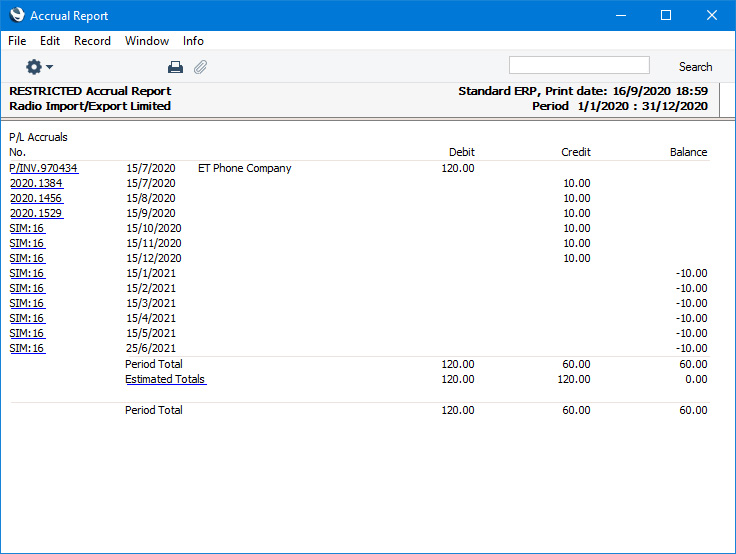
- In this example, a Purchase Invoice was created on July 15. The full value to be accrued was 120.00 as shown in the Debit column in the first line.
- The first three accrual postings have been transferred from the Accrual Account to the Purchase Account. These are shown on the next three lines, together with Transaction Numbers and with values in the Credit column.
- The next three accrual postings have not yet been transferred. These are shown on the next three lines, together with the Simulation Number and with values in the Credit column.
- The final six postings have also not yet been transferred, but these are scheduled to be transferred after the end of the report period. Their values are therefore shown in the Balance column.
- Any Open Accrual in Period
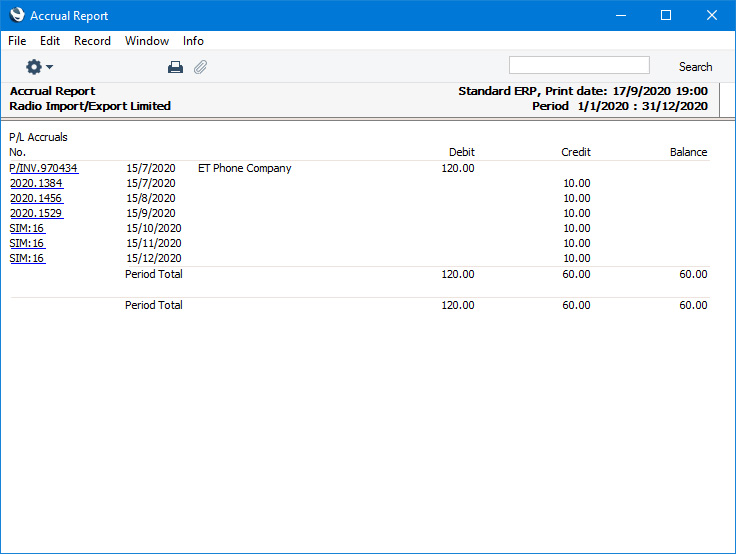
- Using this option, only the accrual postings that were transferred or are scheduled to be transferred from the Accrual Account to the Purchase Account during the report period will be included in the report.
---
Reports in the Nominal Ledger:
---
Go back to:
