Multicurrency Accounts Rate Difference
This page describes the Multicurrency Accounts Rate Difference report in the Nominal Ledger.
---
The Multicurrency Accounts Rate Difference report summarises the postings made to a particular Account in a specified Currency or in all Currencies (except Base Currencies 1 and 2). Three versions of each balance will be shown: in the original Currency; in Base Currency 1 using the Exchange Rate at the time of each posting; and in Base Currency 1 using the Exchange Rate for a specified date. The report will also show the difference between the two Base Currency figures. The report will therefore show the losses or gains that will result from applying the Exchange Rate to old Transactions.
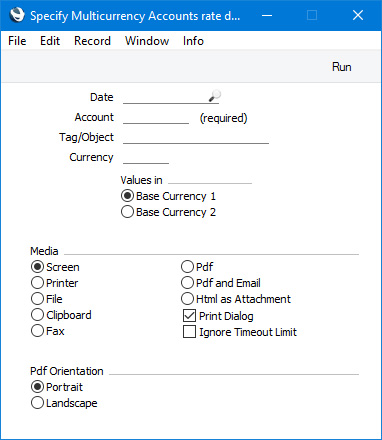
- Date
- Paste Special
Choose date
- The report will use the date that you specify here for the following purposes:
- The first two columns in the report will display the total postings to the specified Account up to this date in two Currencies: the Currency of the posting and Base Currency 1 (your home Currency).
- The third column in the report will display the Currency balance of each Account converted to Base Currency 1 using the Exchange Rate applying on this date.
- You must specify a date, otherwise the report will be empty.
- Account
- Paste Special
Account register, Nominal Ledger/System module
- The report will summarise the postings made to the Account that you specify here. For example, if you have posted to a particular Account in Currencies JPY and USD, the report will contain two lines, one for the JPY postings and one for the USD postings. If you only need one of those lines, specify the relevant Currency in the field below. Postings made after the date specified above will not be included.
- You must specify a single Account, otherwise the report will be empty.
- Tag/Object
- Paste Special
Tag/Object register, Nominal Ledger/System module
- If you only need postings with a particular Tag/Object to be included in the report, specify that Tag/Object here.
- Currency
- Paste Special
Currency register, System module
- By default, the report will summarise the postings made to the Account specified above, with each Currency that you have used occupying a separate line in the report. If you only need the report to contain a single line for a particular Currency, specify that Currency here.
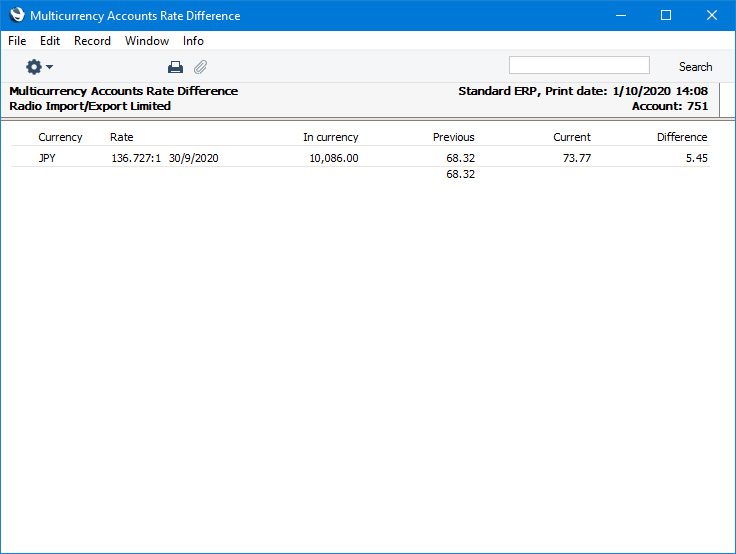
The example report illustrated above was produced with 1 October 2020 as the Date. All postings to Account 751 have been made in JPY, so the report contains a single line for that Currency. First, the Exchange Rate applying on the specified date is shown (the date of this Exchange Rate (30 September 2020) is shown as this is not the same as the specified date).This is followed by the following figures:
- In currency
- The total value posted to the Account up to the specified date expressed in JPY.
- Previous
- The total value posted to the Account up to the specified date expressed in Base Currency 1, using the values converted and stored at the time of posting.
- Current
- The total value posted to the Account up to the specified date expressed in Base Currency 1, converted using the Exchange Rate from 30 September 2020.
- Difference
- The difference between the Previous and Current figures.
---
Reports in the Nominal Ledger:
---
Go back to:
