Accumulated Monthly P/L Report
This page describes the 'Accumulated Monthly P/L Report' Export function in the Nominal Ledger.
---
The 'Accumulated Monthly P/L Report' Export function in the Nominal Ledger allows you to export the Profit & Loss report to file. The Profit & Loss report shows the sales turnover achieved by your company in the specified period. It also shows the total cost of sales and thus the gross profit, and the total overheads and thus the net profit of your business. The export file uses the same report definition as the Profit & Loss report, described here.
If the export period is a calendar month, the resulting text file will contain Account balances accumulated from the beginning of the financial year to the end of the specified month. If the export period is greater than one month, the export file will contain separate columns for each month in the period. The first column will contain Account balances for the first month (accumulated if it is not the first month in the financial year), the second column will contain Account balances for the first two months, and so on.
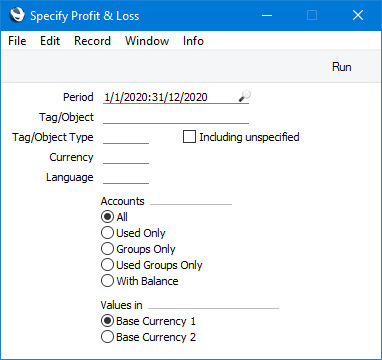
- Period
- Paste Special
Reporting Periods setting, System module
- The report period. Enter the start and end dates separated by a colon (:).The Account balances in the export file will be calculated from postings (i.e. from Transaction rows) recorded during the period specified here. The first period in the Reporting Periods setting will be offered as the default. The period should be a calendar month or a financial year. The export file will contain separate columns for each month that is included in the period.
- Tag/Object
- Paste Special
Tag/Object register, Nominal Ledger/System module
- Enter a Tag/Object Code here if you need the Account balances in the export file to be calculated from postings with a particular Tag/Object. If you leave this field empty, the Account balances in the export file will be calculated from all postings, with and without Tags/Objects. If you enter a number of Tags/Objects separated by commas, Account balances will be calculated from postings with all the Tags/Objects entered.
- Tag/Object Type
- Paste Special
Tag/Object Types setting, Nominal Ledger
- Enter a Tag/Object Type Code in this field if you want the export file to contain Account Balances calculated from postings with Tags/Objects belonging to a particular Tag/Object Type.
- Including unspecified
- Select this option if, for each Account, you want to export a balance figure calculated from postings with Tags/Objects belonging to the Tag/Object Type specified above and a second balance for all other postings.
- Currency
- Paste Special
Currency register, System module
- If you specify a Currency here, the Account balances in the export file will be calculated only from Transaction rows with the specified Currency shown on flip C. The balances will be calculated using the figures on flip C of those Transaction rows: i.e. they will be in the chosen Currency. If you leave this field blank, all Transaction rows will be included in the calculations: in this case the calculation will use the figures in the Base 1 or Base 2 Debit or Credit fields on flip A (choose which Base Currency is to be used using the Values in options described below).
- Language
- Paste Special
Languages setting, System module
- You can produce the Profit & Loss export in different Languages: enter the required Language Code here. The appropriate translations of the Account Names will be taken from the 'Texts' card of each Account record, while the translations for each report heading or sub-heading will be taken from the report definition (please refer to the Balance Sheet Definition page for full details).
- If you do not enter a Language here, but you have entered a Language in the Company Info setting in the System module, the export file will be produced in that Language if you are using the Account Description in Company Language option in the Transaction Settings setting in the Nominal Ledger.
- Accounts
- Use these options to specify which Accounts are to be included in the export file and how their balances will be displayed.
- All
- This option will export all Accounts that have been included in the Profit & Loss report definition.
- Used Only
- This option will only export Accounts that have been used. This option is similar to With Balance below, with the exception that it also includes Accounts that have been used in the export period in such a way that they have no closing balances.
- Groups Only
- This option does not export balances for individual Accounts. Instead, it simply exports an overall balance for each line in the Profit & Loss report definition.
- Used Groups Only
- This option only exports balances for lines in the Profit & Loss report definitions that have been used.
- With Balance
- The export file will only include Accounts that have a balance at the end of the report period. An Account that has been used in the period in such a way that it has no closing balance will not be shown in the report. If you want such an Account to be included in the report, use the Used Only option above.
- Values in
- If you are using the Dual-Base system, use these options to specify whether the values in the export file are to be shown in Base Currency 1 or 2.
- If you are not using the Dual-Base system, use the Base Currency 1 option to produce an export file in your home Currency.
- If you have entered a Currency in the Currency field above, the figures in the export file will be in that Currency.
Click the [Run] button in the Button Bar to proceed. A dialogue box will open, allowing you to name the export file and specify where it is to be saved. Enter a name for the file, and click [Save] or press the Enter key. A message window will inform you about the progress of the export process. When the export finishes, you can close the 'Export' window using the close box.
---
Export functions in the Nominal Ledger and Integration modules:
Go back to:
