VAT Transaction Journal
This page describes the VAT Transaction Journal report in the Nominal Ledger.
---
The VAT Transaction Journal is a list of journal postings (i.e. Transaction rows) that have VAT Codes. The list is sorted by Account and then by date. The report shows the Transaction Number (including fiscal year or Sub System prefix), the debit or credit value (with debits being shown as negative, the VAT value and total. This report should not be used if it will include Transaction rows with reverse VAT (e.g. in Transactions created from Purchase Invoices for goods in the Inside EU VAT Zone).
When printed to screen, the VAT Transaction Journal has the Standard ERP Drill-down feature. Click (Windows/macOS) or tap (iOS/Android) an Account Number in the report to open an Account record, or on a Transaction Number to open an individual Transaction record.
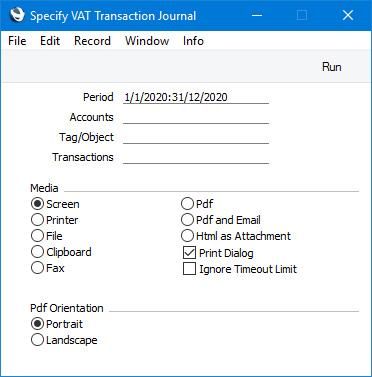
- Period
- Paste Special
Reporting Periods setting, System module
- Specify here a period for the report. The report will list rows with VAT Codes from Transactions dated during this period.
- Accounts
- Paste Special
Account register, Nominal Ledger/System module
- Range Reporting Alpha
- If you need the report to list Transaction rows posting to a particular Account, specify that Account here. You can also enter a range of Accounts separated by a colon (:).
- Tag/Object
- Paste Special
Tag/Object register, Nominal Ledger/System module
- If you need the report to list Transaction rows with a particular Tag/Object, specify that Tag/Object here. You can also enter a number of Tags/Objects separated by commas, in which case the report will list Transaction rows with all the Tags/Objects listed.
- Transactions
- Range Reporting
Numeric
- If you need the report to list rows with VAT Codes from Transactions in a particular range, enter the first and the last Transaction Numbers in the range, separated by a colon (:). If you leave the field blank, rows from every Transaction from the specified period will be included in the report.
- When entering a Transaction Number here, you must include the fiscal year or Sub System prefix (as shown in the 'Transactions: Browse' window. To include a Transaction that you entered directly to the Transaction register in the report, enter, for example, "2020.3" or, for a range, "2020.3:2020.10". To include a Transaction that was created from a Sub System in the report, enter, for example, "S/INV.200003" or "S/INV.200003:S/INV.200010" for a range.
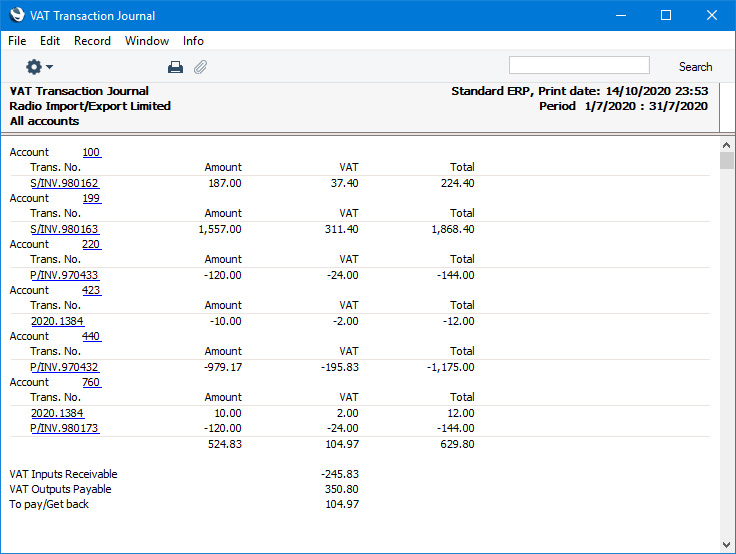
---
Reports in the Nominal Ledger:
---
Go back to:
