Access Control
The Access Control report is a list of
Global Users and
Persons, showing the Companies that each user has access to, together with the level of access.
When printed to screen, the Access Control report has the Standard ERP Drill-down feature. Click (Windows/macOS) or tap (iOS/Android) on an Access Group in the report to open the corresponding Access Group record.
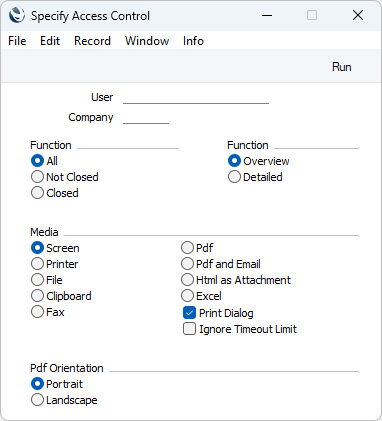
- User
- Paste Special
Person register, System module and Global User register, Technics module
- If you need the report to list the Companies that a particular user has access to, enter that user's Signature here.
- If you have more than one Company in your database, the 'Paste Special' list will only include the Person records that are stored in the Company in which you are working. If you need to report on a Person from another Company, that Person will not be included in the 'Paste Special' list but you can enter their Signature in this field yourself.
- Company
- If you need the report to list the users that have access to a particular Company, enter the Company Code of that Company here.
- Function
- Use these options to specify whether the report should include or exclude Global Users and Persons that have been marked as Closed.
- Function
- Use these options to specify the level of detail that you need to be included in the report.
- In both cases, the report will first list Global Users, then Persons stored in the first Company, followed by Persons stored in the second Company and so on.
- Overview
- This version of the report will show the Signature and Name of each user, their Job Title, the date when the Global User or Person record was created, the Status (Active or Closed) and the Start Access Level (No Access or Full Access).
- The Job Title will be taken from the user's Contact record (Job Title field on the 'Comments' card). If a user is a Global User, their Job Title will only be shown if you produce the report from the Company containing their Contact record.
- If the user is a Global User, the Companies that they have access to will then be listed, together with Access Groups.
- If the user is a Person, the Company in which their Person record is stored will be shown next to their Job Title, together with Access Groups.
- In the example report illustrated below, G1 is a Global User with access to two Companies. The other visible users are Persons stored in Company 1 (Persons stored in Company 2 would be visible on scrolling down). A Person has the Company Name ("Holding Company") between their Job Title and their Status, while this space is empty for Global Users.
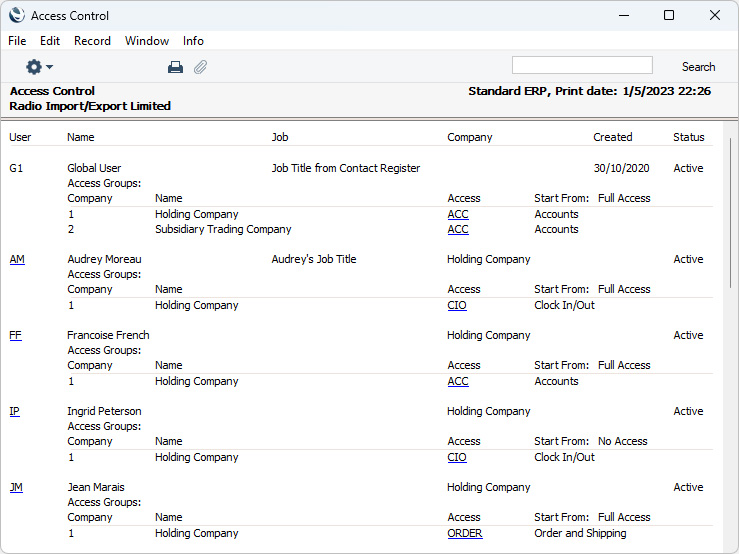
- Detailed
- In addition to the information shown in the Overview, this option also lists the contents of the relevant Access Group.
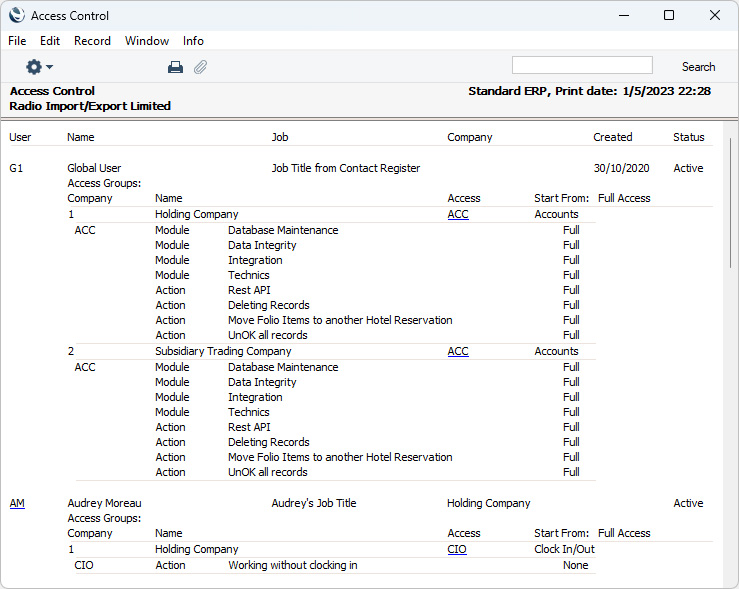
---
Reports in the Data Integrity module:
Go back to:
