POS Button Types in POS Invoices - Payment Methods
This page describes the following POS Button Types in POS Invoices:
- Cash
- Cheque
- Credit Card, Debit Card
- Credit Card Payment Reversal
- Full Payment
- Gift Voucher
- Loyalty Points Payment
- On Hotel Guest Account
- Pay
- Pay (one Mode)
Please refer here for an index of all POS Button Types.
---
Cash - Function
- Allows cashiers to receive and manage cash payments for POS Invoices.
- Requirements
- In the row in the POS Button record that adds the "Cash" button to the POS Invoice window, you must specify a Payment Mode in the Code field, using 'Paste Special' if necessary. This Payment Mode will determine the Nominal Ledger Account that will be debited with the value of the cash payment. 'Paste Special' will list the Payment Modes that you have included in the Local Machine Payment Modes setting.
- You must specify that your home Currency is Base Currency 1 in the Base Currency setting in the System module. If you accept cash payments in different Currencies, list the Currencies that you accept in the Payment Currencies setting.
- Workflow
- When every Item has been added to a POS Invoice, click or touch the "Cash" button.
- The 'Cash Payment' window appears:
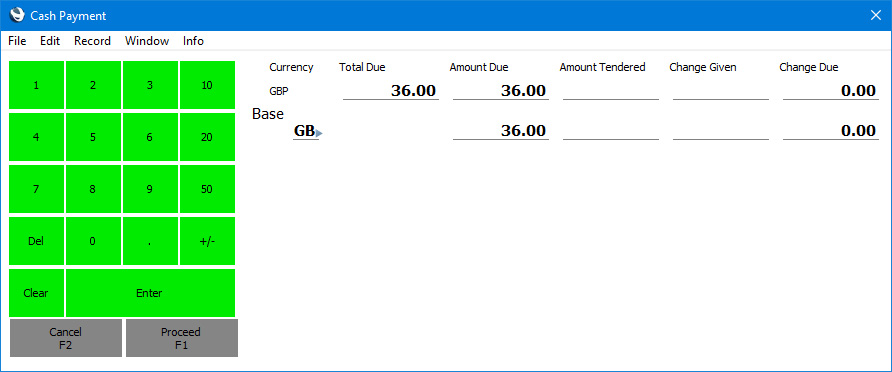
If the Total Due and Amount Due fields do not contain any figures, the probable reason is that you have not specified that your home Currency is Base Currency 1 in the Base Currency setting.
If you accept payment in different Currencies, the 'Cash Payment' window will contain fields for each Currency:
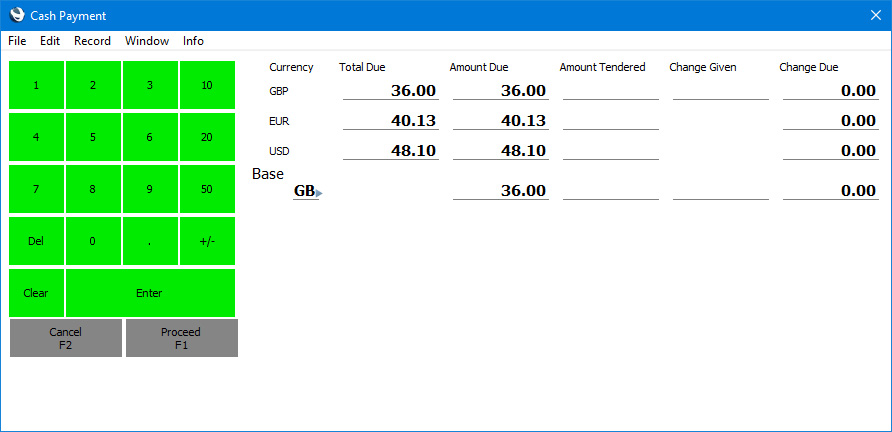
- Enter the value of the cash payment provided by the Customer in the Amount Tendered field (in the field for the relevant Currency if you accept more than one). The Change Due field will show you how much change is needed.
- If you are only using one Currency, you do not need to enter the value of the change that you give to the Customer in the Change Given field. All that is necessary is to click or touch [Proceed] as it will be assumed that you will give the full change value to the Customer.
If you are using more than one Currency, again you do not need enter the value of the change if you give the full value of the change in your home Currency. But if you give change in a different Currency, enter the value of the change in the relevant Change Given field for the relevant Currency.
- If you are using a touch screen, use the numeric keypad to enter amounts, and touch the [Enter] button to move from field to field.
- Click or touch [Proceed] to commit the payment, or [Cancel] to abandon it.
- A line will be added to the bottom of the POS Invoice, showing the value of the cash payment. If you needed to give change, a second added line will show the value of the change (in your home Currency).
- If the value of the cash payment is not correct (e.g. because of operator error or because the Customer presents another Item to be scanned), proceed in one of two ways:
- Click or touch the "Cash" button for a second time. The 'Cash Payment' window will show the full POS Invoice value as the Total Due and the new outstanding amount (i.e. the value of the additional Item(s)) as the Amount Due. Repeat the process to add payment for the additional Item(s). An additional line will be added to the bottom of the POS Invoice, showing the value of the second cash payment.
- An alternative is to use the "Delete Row" button to remove the line showing the incorrect cash payment and then use the "Cash" button once again to enter a correct cash payment.
- If the value of the payment is enough to pay the POS Invoice in full, pressing the [Proceed] button will cause the Invoice to be printed, marked as OK and closed, and a new POS Invoice will be opened. The value of any change that may be owing will be displayed at the top of the new POS Invoice. In effect, the "Finish" button will have been activated automatically. If the value of the payment is not enough to pay the POS Invoice in full, a "Full Payment Required" message will appear when you press the [Proceed] button.
- Notes
- As mentioned under the 'Requirements' heading above, you will need to specify a Payment Mode in the row in the POS Button record that adds the "Cash" button to the POS Invoice window. This Payment Mode will determine the Nominal Ledger Account that will be debited with the value of the cash payment. If you need different Accounts to be debited, perhaps from different tills, or from tills in different departments or branches, use the Local Machine Payment Modes setting to assign different cash Payment Modes (i.e. Payment Modes with different Cash Accounts) to each till. Please refer here for more details. You can also use the Local Machine Payment Modes setting if you need different Accounts to be debited depending on the Currency of the payment: please refer here for details.
- If a till has a cash drawer, the drawer can be opened automatically so that the cashier can receive the cash payment. Please refer here for details.
- Equivalent POS Command
- Cash (note that the button will open the cash drawer but the command will not).
Cheque- Function
- Allows cashiers to receive cheque payments for POS Invoices.
- Requirements
- In the row in the POS Button record that adds the "Cheque" button to the POS Invoice window, you must specify a Payment Mode in the Code field, using 'Paste Special' if necessary. This Payment Mode will determine the Nominal Ledger Account that will be debited with the value of the cheque payment. 'Paste Special' will list the Payment Modes that you have included in the Local Machine Payment Modes.
- Workflow
- When every Item has been added to a POS Invoice, click or touch the "Cheque" button.
- The 'Cheque Payment' window appears:
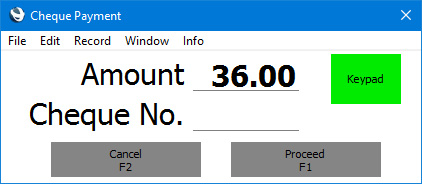
- Enter the value of the cheque payment in the Amount field (this will default to the total of the POS Invoice, or outstanding amount if there is a previous partial payment by another method) and the cheque number in the Cheque No. field.
- If you are using a touch screen, use the [Keypad] button to open a numeric keypad to enter the Amount or Cheque No.
- Click or touch [Proceed] to commit the payment, or [Cancel] to abandon it.
- A line will be added to the bottom of the POS Invoice, showing the value of the cheque payment.
- If the value of the payment is not correct, remove the line showing the value of the cheque payment using the "Delete Row" button.
Credit Card, Debit CardPlease refer here for details about receiving credit and debit card payments for POS Invoices.
You should add a "Credit Card" button to the POS Invoice window in the following circumstances:
- You will use a separate system to process credit card payments for POS Invoices. Cashiers will use the "Credit Card" button only to record the fact that a POS Invoice has been paid. Cashiers can also use the "Pay" button for this purpose, especially when a Customer pays using more than one payment method (e.g. cash and credit card).
- You will use Standard ERP to control the processing of credit and debit card payments for POS Invoices through Authorize.net or Stripe.
- You will use Standard ERP to control the processing of credit and debit card payments for POS Invoices through Bambora, PC-EFTPOS, Point via Banksys Yomani or Worldpay.
If you will process credit card payments through Smartpay (in Australia and New Zealand) or Verifone (in Latvia), do not add a "Credit Card" button to the POS Invoice window. Use the "Full Payment" (Verifone only) or "Pay (one Mode)" (Smartpay and Verifone) buttons instead.
You should add a "Debit Card" button to the POS Invoice window in the following circumstances:
- You will use a separate system to process credit card payments for POS Invoices. Cashiers will use the "Debit Card" button only to record the fact that a POS Invoice has been paid. Cashiers can also use the "Pay" button for this purpose, especially when a Customer pays using more than one payment method (e.g. cash and debit card).
- You will use Standard ERP to control the processing of credit and debit card payments for POS Invoices through Authorize.net or Stripe.
Credit Card Payment ReversalIf you are processing credit card payments through Point via Banksys Yomani, you can use the "Credit Card Payment Reversal" button to reverse credit card payments in some circumstances.
After a credit card transaction has been processed through Point via Banksys Yomani, it will be cleared through the Point system. The clearing process normally occurs nightly. If a transaction hasn't been cleared, you can reverse it using the "Credit Card Payment Reversal" button. If it has been cleared, use the "Credit Card" button instead of the "Credit Card Payment Reversal" button to create a new transaction.
Please refer to the Connecting Standard ERP to a credit and debit card processing system page for details.
Full Payment - Function
- Adds full payment to a POS Invoice
- Requirements
- In the row in the POS Button record that adds the "Full Payment" button to the POS Invoice window, you must specify a Payment Mode in the Code field, using 'Paste Special' if necessary. This Payment Mode will determine the Nominal Ledger Account that will be debited with the value of the payment. 'Paste Special' will list the Payment Modes that you have included in the Local Machine Payment Modes setting. You can add several "Full Payment" buttons with different Payment Modes (i.e. representing different payment methods).
- Workflow
- When every Item has been added to a POS Invoice, click or touch the "Full Payment" button.
- A line will be added to the bottom of the POS Invoice, showing the value of the payment. The text in this line will be the same as the label of the "Full Payment" button.
- If the value of the payment is not correct or you pressed a button that represents the wrong payment method, remove the line showing the value of the cheque payment using the "Delete Row" button.
- Note
- If you will process credit card payments through Verifone (in Latvia) or Worldpay, you can do so using the "Full Payment" button. Please refer here for details.
Gift Voucher- Function
- Allows cashiers to receive Gift Vouchers in payment for POS Invoices.
- Requirements
- In the row in the POS Button record that adds the "Gift Voucher" button to the POS Invoice window, you must specify a Payment Mode in the Code field, using 'Paste Special' if necessary. This Payment Mode will determine the Nominal Ledger Account that will be debited with the value of the payment. 'Paste Special' will list the Payment Modes that you have included in the Local Machine Payment Modes setting.
- Gift Vouchers that you take in payment must have been registered in the Gift Vouchers Sold setting (in the Point of Sales module and the Sales Ledger). Registration in this setting will occur automatically when you sell Gift Vouchers (using the "Sell Gift Vouchers" button).
- Workflow
- When every Item has been added to a POS Invoice, click or touch the "Gift Voucher" button.
- The 'Gift Voucher Payment' window appears:
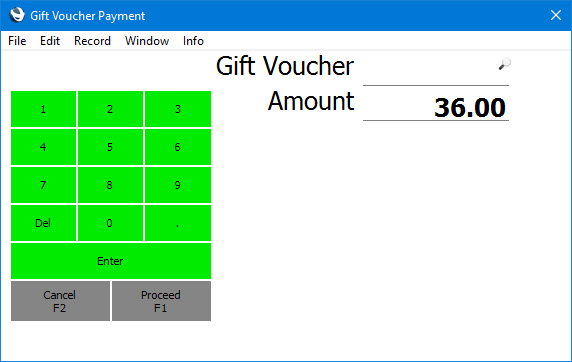
- Enter or scan the Gift Voucher Number or Barcode in the Gift Voucher No. field.
- If the till has a touch screen but no keyboard, touch the Gift Voucher No. field and then use the keypad to enter the Gift Voucher Number.
- Click or touch [Proceed] to commit the voucher payment, or [Cancel] to abandon it.
- A line will be added to the bottom of the POS Invoice, showing the value of the voucher payment.
- Note
- Gift Vouchers are described in more detail here.
Loyalty Points Payment- Function
- Allows cashiers to receive Loyalty Card points in payment for POS Invoices.
- Requirements
- Requires a supervisor to log in: can only be used by a cashier or supervisor whose Access Group gives access to the 'Loyalty Payment on Touch Screen POS Invoice/Bar Tab' Action.
- You must add a Loyalty Card to a POS Invoice using the "Loyalty Card" or "Customer Search" buttons before you can use the "Loyalty Points Payment" button.
- In the row in the POS Button record that adds the "Loyalty Points Payment" button to the POS Invoice window, you must specify a Payment Mode in the Code field, using 'Paste Special' if necessary. This Payment Mode will determine the Nominal Ledger Account that will be debited with the value of the payment. 'Paste Special' will list the Payment Modes that you have included in the Local Machine Payment Modes setting.
- Workflow
- When every Item has been added to a POS Invoice, and a Loyalty Card has been specified, click or touch the "Loyalty Points Payment" button.
- If the cashier does not have the necessary access right, the 'Login' window will appear, allowing a supervisor to log in.
- The 'Loyalty Points Payment' window appears:
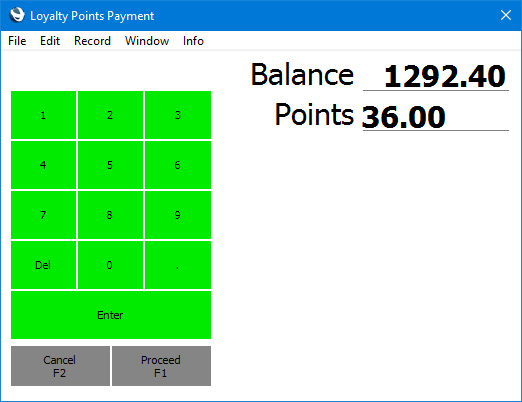
- The Balance field shows the Loyalty Card's total points balance, while the Points field shows the number of points required to pay the POS Invoice (or the card's points balance if this is insufficient to pay the Invoice). The supervisor can change the Points field if necessary.
- If you are using a touch screen, use the numeric keypad to enter amounts, and touch the [Enter] button to move from field to field.
- Click or touch [Proceed] to commit the payment, or [Cancel] to abandon it.
- A line will be added to the bottom of the POS Invoice, showing the value of the points payment.
- Control of the till will be passed back to the cashier.
- Notes
- Note that if a till or cash machine has a live-sync connection to the server, you cannot use Loyalty Cards on that till when it is not connected to the server.
- Loyalty Cards are described in more detail here.
M-PesaM-Pesa is a payment method used in Kenya. Please refer to your local HansaWorld representative for details.
On Hotel Guest Account- Function
- Allows cashiers to charge POS Invoices to Hotel Reservations (i.e. to hotel room accounts).
- Workflow
- Click or touch the "On Hotel Guest Account" button.
- The 'Assign to Guest' window appears:
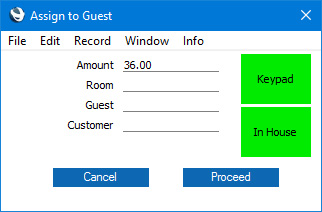
The Amount field shows the value of the POS Invoice.
- One option is to enter the Room Number and Guest and Customer Numbers, using 'Paste Special' if necessary. After entering the Room Number, the 'Paste Special' list from the Guest and Customer fields will only include Guests and Customers that are booked into the room.
If you are using a touch screen, use the [Keypad] button to open a numeric keypad to enter the Room Number and Guest and Customer Numbers.
- A second option is to press the [In House] button. This will print an In-House Guests report to screen that lists the rooms that are occupied, together with Guest Names. If you click or touch a Guest Name, the report window will be closed and you will be returned to the 'Assign to Guest' window with the Room, Guest and Customer fields filled in.
- Click or touch [Proceed] to assign the POS Invoice to the Room/Guest, or [Cancel] to return to the POS Invoice without any assignment.
- You will be returned to the POS Invoice.
- Add any further Items to the POS Invoice as needed.
- Click or touch the "Finish" button. The POS Invoice will be saved and closed, and a new one opened. The Items on the POS Invoice will be added to the hotel room account.
- Notes
- By default, the Items on the POS Invoice will be listed individually on the hotel room account. However, if you specify a Tab Item Code in the Tab Item Group register on a particular till or cash machine, a single line with the Tab Item Code and Item Name and the total value of the POS Invoice will be added to the hotel room account.
- If you do not want it to be possible to assign POS Invoices to a particular Guest, use 'Paste Special' to select "Do not allow" in the Bar Tabs field in the row representing the Guest on the 'Guest' card in the relevant Hotel Reservation. The Bar Tabs field applies to POS Invoices as well as Bar Tabs. You will be prevented from assigning the POS Invoice to the Guest when you press [Proceed] in step 5 above.
- Hotel Reservations are not synchronised. Therefore you can only use this button on a till that has a live connection with the server. You cannot use it on a till that has a live-sync connection with the server.
Pay- Function
- Allows cashiers to receive and manage payments for POS Invoices when a Customer uses more than one payment method (e.g. cash and credit card).
- Requirements
- You must list the Payment Modes that can be used on the till in the Local Machine Payment Modes setting.
- If you will receive cash payments in different Currencies, you must create a separate Payment Mode for each Currency. In each Payment Mode, specify an Account in which you have specified the appropriate Currency. Make these Payment Modes available to each till by listing them separately in the Local Machine Payment Modes setting.
- If you need the cashier to record credit card authorisation codes, select the Require Authorization Code for Credit Card Payments option in the Local Machine setting in the User Settings module (or, if a till has a live-sync connection to the server, in the record for the till in the HW0706SETTINGS_Local_Settings,Local Settings) setting in the Technics module).
- Workflow
- When every Item has been added to a POS Invoice, click or touch the "Pay" button.
- The 'Payment' window appears:
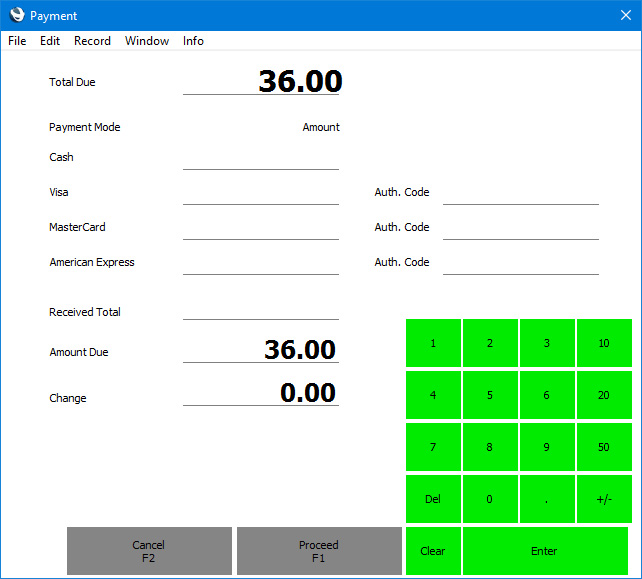
There will be one Amount field for each Payment Mode (payment method) assigned to the till in the Local Machine Payment Modes setting. If appropriate, there will be a field for Authorisation Code as well (e.g. for credit cards).
- Enter the value of the payment in the Amount field(s) for the relevant payment method(s).
- If you are using the Require Authorization Code for Credit Card Payments option on the till, you must enter an Authorisation Code for the relevant Payment Mode before you can proceed. Copy this from the credit card terminal.
- If a Customer pays cash in different Currencies, enter the amounts in those Currencies as presented by the Customer.
- Click or touch [Proceed] to commit the payment, or [Cancel] to abandon it.
- Lines will be added to the bottom of the POS Invoice (one line for each payment method), showing the value of each payment.
- If the total value of the payment is not the same as the value of the POS Invoice, the remaining amount that is due or the change that should be given will be shown at the top of the Invoice, expressed in your home Currency.
- If the value of the payment is enough to pay the POS Invoice in full, pressing the [Proceed] button will cause the Invoice to be printed, marked as OK and closed, and a new POS Invoice will be opened. The value of any change that may be owing will be displayed at the top of the new POS Invoice. In effect, the "Finish" button will have been activated automatically. If the value of the payment is not enough to pay the POS Invoice in full, a "Full Payment Required" message will appear when you press the [Proceed] button.
- Notes
- It is not practical to use the "Pay" button if there are many Payment Modes listed for the till in the Local Machine Payment Modes setting. If so, the Received Total and Change fields and some Amount fields will not be visible. In this situation it is recommended that you use individual Button Types instead (e.g. "Cash" and "Credit Card").
- If a Customer pays by credit or debit card, you can only use the "Pay" button to record the fact of the payment. If you will process credit and debit card payments using Standard ERP, use the "Credit Card", "Debit Card", "Full Payment" and/or "Pay (one Mode)" buttons to process the payments, depending on the credit card processing method you are using. It is recommended that you do not use the "Pay" button at all if you will process credit and debit card payments using Standard ERP, because the 'Payment' window won't open if the Terminal Type field in the Local Credit Card Terminal setting on the till is not blank.
- The "Pay" button is similar to the "Pay (one Mode)" button described below. The "Pay" button requires cashiers to enter the payments in separate fields in the 'Payment' window depending on the payment method, while the "Pay (one Mode)" button requires cashiers to push buttons that represent each payment method. The "Pay" button does not support the processing of credit card payments, while the "Pay (one Mode)" button does support the processing of credit card payments through Smartpay, Verifone and Worldpay.
- If a till has a cash drawer, the drawer can be opened automatically so that the cashier can receive the payments. Please refer here for details.
- Payments registered using the "Pay" button are described in more detail here.
Pay (one Mode) - Function
- Allows cashiers to receive and manage payments for POS Invoices when a Customer uses more than one payment method (e.g. cash and credit card).
- Requirements
- You must list the Payment Modes that can be used on the till in the Local Machine Payment Modes setting.
- If you will receive cash payments in different Currencies, you must create a separate Payment Mode for each Currency. In each Payment Mode, specify an Account in which you have specified the appropriate Currency. Make these Payment Modes available to each till by listing them separately in the Local Machine Payment Modes setting.
- Workflow
- When every Item has been added to a POS Invoice, click or touch the "Pay (one Mode)" button.
- The 'Payment' window appears:
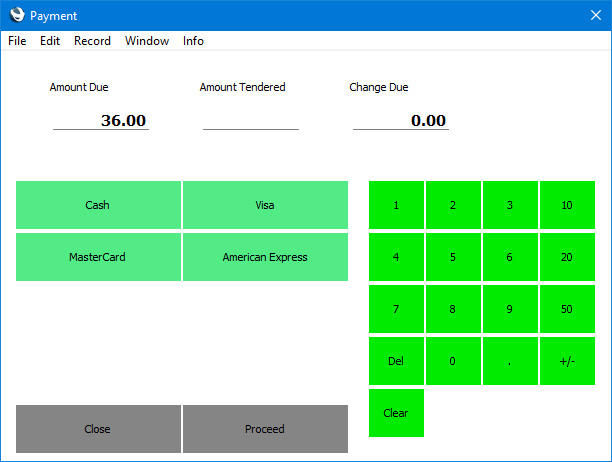
There will be one button for each Payment Mode (payment method) assigned to the till in the Local Machine Payment Modes setting.
- Enter the value of the payment in the Amount Tendered field and click or touch the button that represents the relevant payment method.
- A line will be added to the bottom of the POS Invoice, showing the value of the payment. The remaining outstanding amount (or the change that is due) will be shown at the top of the Invoice and at the top of the 'Payment' window.
- Repeat step 3 for each payment method used by the Customer.
- If a Customer pays cash in different Currencies, enter each amount in those Currencies as presented by the Customer and press the relevant payment method button.
- If the Customer pays the full amount using a single payment method, there is no need to enter a figure in the Amount Tendered field. Simply click or touch the button that represents the relevant payment method. (Note though that if the payment will be made through Smartpay you must enter an Amount Tendered, do not leave this field empty.)
- When you have registered every payment made by the Customer, click or touch the [Close] button to close the 'Payment' window and to return to the POS Invoice. If you don't need to return to the POS Invoice, click or touch the [Proceed] button. If the Invoice is fully paid, this will print the Invoice, mark it as OK and close it, and open a new POS Invoice. In effect, the "Finish" button will have been activated automatically. If the Invoice is not fully paid, you will be told "Full Payment Required" and you will be returned to the POS Invoice.
- Notes
- It is not practical to use the "Pay (one Mode)" button if there are many Payment Modes listed for the till in the Local Machine Payment Modes setting. If so, some of the buttons will not be visible. In this situation it is recommended that you use individual Button Types instead (e.g. "Cash" and "Credit Card").
- The "Pay (one Mode)" button is similar to the "Pay" button described above. The "Pay" button requires cashiers to enter the payments in separate fields in the 'Payment' window depending on the payment method, while the "Pay (one Mode)" button requires cashiers to push buttons that represent each payment method. The "Pay" button does not support the processing of credit card payments, while the "Pay (one Mode)" button does support the processing of credit card payments through Smartpay, Verifone and Worldpay. If you will process credit and debit card payments using Standard ERP using another method (i.e. not using Smartpay, Verifone or Worldpay), use the "Credit Card" and/or "Debit Card" buttons, not the "Pay (one Mode)" button.
- If you do not want to allow over-payments by credit card, assign each cashier to an Access Group in which you have denied access to the 'Allow Cash Withdrawal' Action.
- If a till has a cash drawer, the drawer can be opened automatically so that the cashier can receive the payments. Please refer here for details.
- Payments registered using the "Pay (one Mode)" button are described in more detail here.
SwishSwish is a payment method used in Sweden. Please refer to your local HansaWorld representative for details.
---
Configuring the POS Invoice Window:
Go back to:
|
