Entering a Production Operation - Comment Card
This page describes the fields on the 'Comment' card of the Production Operation record. Please follow the links below for descriptions of the other cards:
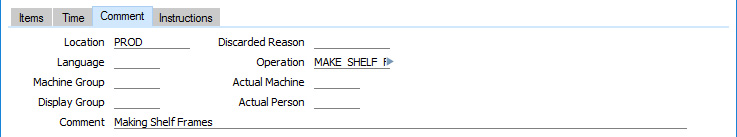
- Location
- Paste Special
Locations setting, Stock module
- Default taken from Production
- The stock Location from where the components are taken and where assembled Items are to be stored. If you leave the field empty, stock from all Locations will be available.
- If you have specified a Main Location in the Stock Settings setting, leaving this field blank means that stock from the Main Location will be used. However, if you are using the Require Location option in the same setting, you must enter a Location before you can mark the Production Operation as Finished and save it.
- Discarded Reason
- Paste Special
Standard Problems setting, Production/Service Orders modules
- If you have marked the Production Operation as Finished but Discarded, specify here the reason for the discarding.
- Language
- Paste Special
Languages setting, System module
- You can use the Language to determine the Form Template that will be used when you print the Production Operation, and the printer that will be used to print it. This can include sending the document to a fax machine, if your hardware can support this feature. To configure these printing specifications, use the 'Form Definition' window for the Production Operation Picking List form, as described here.
- Machine Group
- Paste Special
Machine Groups setting, Production module
- Default taken from Routing row or Standard Operation
- Specify here the Machine Group that contains the Machines that you can use to carry out the work represented by the Production Operation. A default will be taken from the originating Routing row or the template Standard Operation.
- Actual Machine
- Paste Special
Asset register, Assets module
Default taken from Routng row
- The machine or tool that you used to carry out the work. This must belong to the Machine Group specified above.
- If you are using the Auto Calculate Cost of Produced Items option in the Production Settings setting, you have specified a Machine Cost Item in the same setting, and you have specified a Running Cost/hr in the Asset record for the Machine ('Costs' card), then an extra row for the running costs will be added to the Production Operation when you first save it. This row will use the Start and End Time of the Production Operation (on the 'Time' card) to record the running cost of the Machine. When you approve the Production (mark it as Finished, or Finished but Discarded) and save it, the running cost will be added to the value of the final Item and so will be debited to the Stock Account, and will be credited to the Production Work Cost Account. If you are using this feature, you should specify an Actual Machine in this field as it will not be copied from the Production, you should mark every Production Operation as Started at the relevant moment (to ensure the Start Time is correct), and check the End Date is correct before approving each Production Operation, as this field will not be updated automatically.
- Display Group
- Paste Special
Display Groups setting, System module
- Default taken from Standard Operation
- Specify here the Display Group that contains the Persons that can carry out the work represented by the Production Operation. A default will be taken from the template Standard Operation.
- Actual Person
- Paste Special
Person register, System module
- You can use this field to record the Person responsible for the Production Operation or the Person carrying out the work.
- If you create Activities from the Production Operation using the 'Workflow Activity' function on the Create menu (Windows/macOS) or + menu (iOS/Android), the Person that you specify here will be copied to the Persons field in the Activity, while the current user if different will be copied to the Cc field.
- Comment
- This is a duplicate of the Comment field in the Production Operation header.
---
The Production Operation register in Standard ERP:
See also:
Go back to:
